insert_linkSummary: Private Internet Access vs NordVPN
insert_linkThe Overall Winner…
[cb_button_buy url=https://www.crypticbutter.com/nordvpn text="Get the Maximum Protection"]
insert_linkBut to Respect Your Pocket…
[cb_button_buy url=https://www.crypticbutter.com/pia text="Browse Securely Now"]
insert_linkVerdict of Private Internet Access vs NordVPN
Don’t worry—both services are exceptional, in their own little ways. As a rule of thumb, NordVPN has the better security and privacy features, with a little added, but consistent, speed. Equally, Private Internet Access is simply the best VPN for a budget, without significantly compromising privacy nor security.
insert_linkPrivate Internet Access vs NordVPN: Introduction to The Tests
You would—quite frankly—be insane not to consider using a VPN in today’s age. For this reason, we will be comparing two respectable VPNs; and they are Private Internet Access vs NordVPN.
There is, undoubtedly, a multitude of reasons as to why using a VPN is simply a no-brainer. Nonetheless, a substantial number of people surf the online world unprotected—using their ISP’s public IP address.
“But if everybody else is doing it, it’s okay, right, boi?”
No.
I believe that using a VPN is abundantly essential. Moreover, if you would like to learn more as to why, I would like to direct you this way.
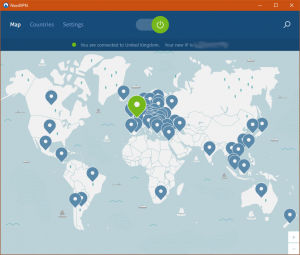
Add bypassing Internet censorship to the list of reasons why VPNs are handy, too.
Now assuming that you’ve filtered out your options to form one question: Private Internet Access vs NordVPN, which one is the best for me?
Whether it’s your first VPN, or you’re considering switching VPN services, you’ll need some in-depth knowledge.
I’ve had plenty of experience with either service, so my aim here is to provide you with a comprehensive comparison. In order to do this, I’ve conducted extensive testing of my own, as well as ample research.
Invaluable Tips: What is The Best Way to Search the Internet?
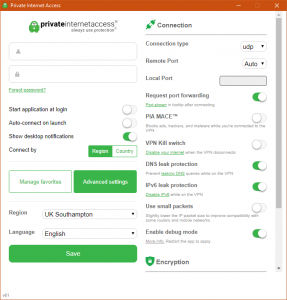
That’s right, I’ve seen the other reviews, so you will have confidence that, after reading this, you can decide: Private Internet Access vs NordVPN.
Save yourself the time of scrolling through the copious reviews on TripAdvisor and the YouTube comments; I’ll be incorporating everything I know (that is relevant) into the greasy mix, too.
Don’t worry—for there’s happiness, joy, fulfilment, and bliss below…
insert_linkPure Speed
For me, at least, one of the greatest concerns I have regarding a VPN service is its performance. As a matter of fact, I think this is the most vital factor forming a usable VPN.
After all, who wants to use a mere 70%, 50%, or even 3.14159% of their bandwidth without a VPN?
Not me, so I’ve assembled a fairly telling test, as outlined below:
- Test broadband speed in multiple configurations (using the automatically selected servers):
- Without a VPN
- Using Private Internet Access
- Additional testing includes multiple locations offered in the UK (Southampton, London, and Manchester).
- Using NordVPN
- Additional testing includes Double VPN, Onion over VPN, P2P, and dedicated IP servers, as well as comparing OpenVPN to IKEv2/IPsec.
- Using Google’s speed test, speedtest.net, and speedof.me
- For Windows and macOS
Without a VPN, my Internet speed was approximately 71–72Mbps download, 18–19Mbps upload, with a latency of 10–15ms.
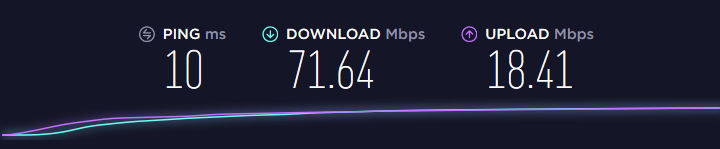
insert_linkYour Best Performance: NordVPN
After having put the brick into the safe, I feel secure in saying that NordVPN offers fast and consistent speeds. This agrees with my own testing in addition to my extensive research across the world-wide-web.
(Somewhere) on the website, NordVPN tells you to expect a 30% performance drop with OpenVPN UDP. To clarify, this is the default configuration used by the Windows application.
Nevertheless, this is not what I witnessed at all (perhaps it is a more relevant claim for slower broadband connections).
My speeds took a hit of about 4–10% across the board, though your mileage may vary.

Indeed, that is very nice, but I must mention that when I first connected automatically, speeds weren’t optimal. Nevertheless, I could switch to a server located further away to get the real deal of speed.
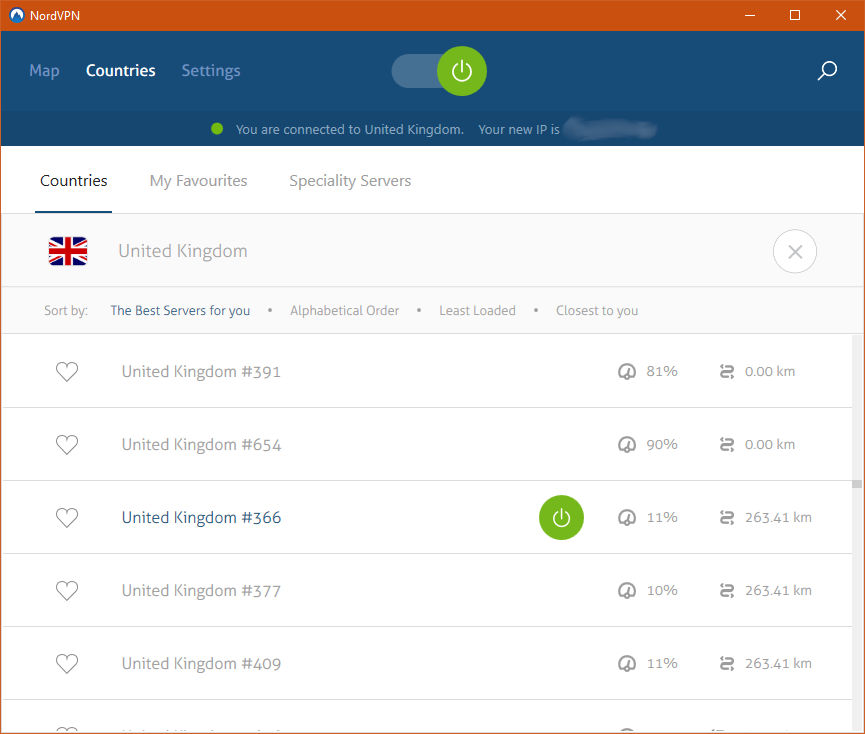
With that said, I’m no longer experiencing that problem—and, hopefully, I never will do again.
insert_linkYour Best Performance: Private Internet Access
Private Internet Access also glides onto the stage boasting respectable speeds—no doubt. Connecting automatically, I got upload speeds incredibly similar to NordVPN’s, and about a 1Mbps drop for the download speed.
So, while it isn’t quite matching NordVPN’s speeds, it does remarkably well in this test. Note, however, that speeds may not be as consistent as NordVPN’s, with only 3 UK servers.
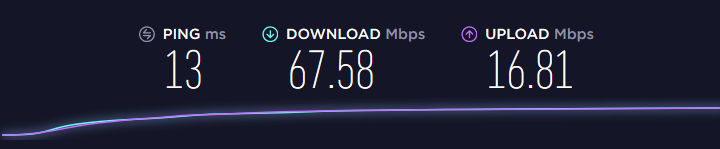
In my testing, I found that some strange reason permitted download speeds to implode on macOS: about a 24Mbps speed, compared with the 68Mbps speed of the Windows 10 counterpart.

I couldn’t tell you why this is—maybe it’s an anomaly, or a flaw in the test, for example. Whatever it is, I’m consistently getting those disappointing speeds.
What Else is a Flaw? Do You Actually Need Photoshop, or is Paint Better Value?
insert_linkPrivate Internet Access vs NordVPN: The Best for Speed is…
Only by a marginal variance, NordVPN pulls ahead to victory in this test.
Furthermore, for some users, even NordVPN may not be snappy enough for their needs. In which case, you would likely be better off using IPVanish—known for exceptional networking speeds.
insert_linkPrivacy and Security
Privacy is the most fundamental factor when choosing a quality VPN. It is, most importantly, the reason why we’re using VPNs in the first place.
insert_linkYour Best Arguments: Private Internet Access
Starting things off, Private Internet Access sports a no traffic logs policy, meaning, they don’t record your online behaviour. In addition, the VPN offers superb encryption to strengthen your security.
When using public Wi-Fi, for example, encryption like this in VPN is crucial. Likewise, when doing your online banking, there should be no reason to leave yourself exposed in the eyes of snoopers.
On the other hand, you may become sceptical about Private Internet Access, knowing that they are based in the US. They are, as a result, unable to guarantee that they won’t carry out requests by the government.
Although, that situation might only be likely to occur if they’re onto you. You’ll also only get into trouble if you’re doing anything illegal—which is bad, thus I discourage it.
insert_linkYour Best Arguments: NordVPN
Similarly, NordVPN features “military-grade encryption”, relying on the IKEv2/IPsec protocol, OpenVPN, and AES-256 encryption. (While AES-256 is available in the Private Internet Access application, the default settings utilise AES-128.)
insert_linkDouble VPN

Plus, for those who couldn’t stand a single layer of encryption, NordVPN gives you a Double VPN. This gives you the benefits of using two VPNs at once—as the name makes evident.
To enumerate, the double VPN means: double the encryption, even more privacy, and further protection in countries closely governed—where Internet censorship is a problem.
You can access the benefits of a double VPN by connecting to the corresponding, specialised servers. With the compromise of speed, that is:

My testing showed a speed decrease of about 30–40%—connected to the best double VPN server—compared to without. Not unreasonably bad, though, it’s not ideal for everyday usage.
insert_linkOnion over VPN
Alongside these double VPN servers, you can connect to an Onion over VPN server—for excellent anonymity. Accordingly, you are blessed with the ultimate anonymity of Tor, in combination with the mic-dropping security and privacy of NordVPN.
By using both technologies, your ISP won’t know you’re using the Tor network, and it’ll be virtually impossible for websites etc to identify you.
Once again, though, there’s a speed penalty—and it’s a substantial one. As opposed to a toasty 68Mbps download/17Mbps upload, Onion over VPN gave me a mere 1.3Mbsp download/0.5Mbps upload.
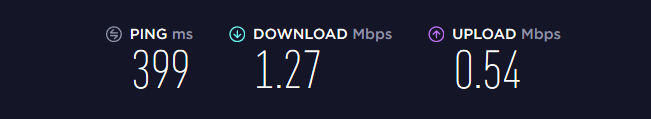
To be fair, the Tor network is pretty slow, but I only got the choice of one server. (That was in the Netherlands, to be clear, and now I have a Swedish server as an option too.) Even the website claims three countries to have servers with Onion over VPN capabilities!
insert_linkCyberSec Filtration
And if that weren’t sufficient for your mouth, CyberSec is a togglable feature within the NordVPN app; it blocks suspicious websites, intrusive ads, and malware, as well as prevents your computer partaking in a botnet.
Get the Trackers, Too! 5 Eye-Opening Reasons Why I Happily Block Ads
In other words, it increases the chance that nothing bad will ever touch your computer.
On the other hand, I've found that this feature has the tendency to break a few websites, unlike the blockers I use. (At the time of writing, though, this feature is new, and maybe not completely perfect because of that.)
If this is a problem for you, you're forced to disable it and use other methods including those outlined here and in next week's article.
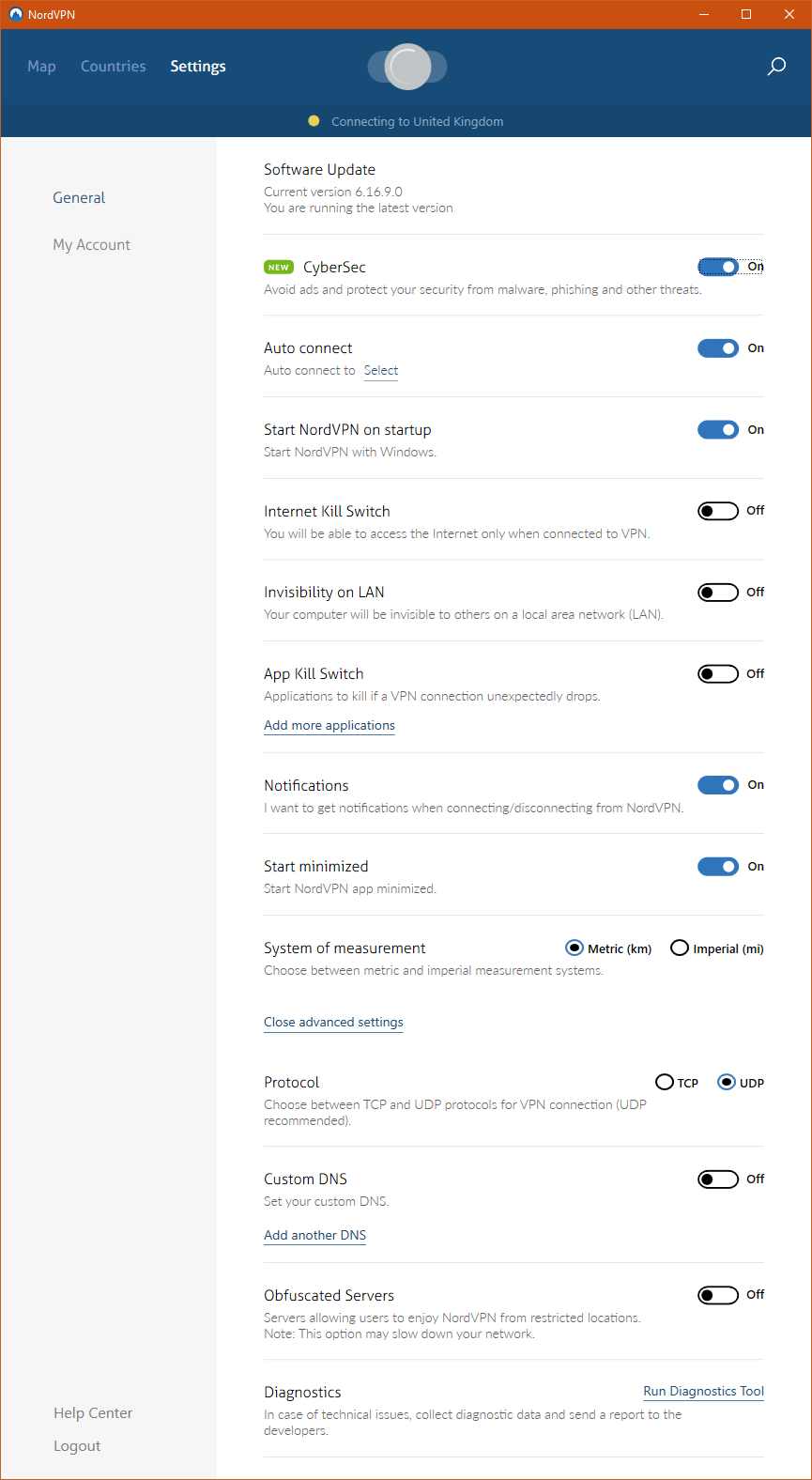
Don't Be a Victim: How to Spot a Scam in 3 Simple Words
insert_linkPrivate Internet Access vs NordVPN: The Best for Privacy and Security is…
That isn’t to say that Private Internet Access has suboptimal privacy and security, though; For most people, it will be perfect—yet lacking the bonus security features of NordVPN (which have their own compromises).
PIA being based in the US is also worthy of consideration when making up your mind.
insert_linkServers and Countries
Affecting numerous factors—inclusive of speed—the number of servers, and their locations, matter. To exemplify, the wider variety of countries you have, the more likely you can bypass geo-restrictions.
insert_linkYour Best Arguments: NordVPN
Similarly, NordVPN features “military-grade encryption”, relying on the IKEv2/IPsec protocol, OpenVPN, and AES-256 encryption. (While AES-256 is available in the Private Internet Access application, the default settings utilise AES-128.)
insert_linkDouble VPN

Plus, for those who couldn’t stand a single layer of encryption, NordVPN gives you a Double VPN. This gives you the benefits of using two VPNs at once—as the name makes evident.
To enumerate, the double VPN means: double the encryption, even more privacy, and further protection in countries closely governed—where Internet censorship is a problem.
You can access the benefits of a double VPN by connecting to the corresponding, specialised servers. With the compromise of speed, that is:

My testing showed a speed decrease of about 30–40%—connected to the best double VPN server—compared to without. Not unreasonably bad, though, it’s not ideal for everyday usage.
insert_linkOnion over VPN
Alongside these double VPN servers, you can connect to an Onion over VPN server—for excellent anonymity. Accordingly, you are blessed with the ultimate anonymity of Tor, in combination with the mic-dropping security and privacy of NordVPN.
By using both technologies, your ISP won’t know you’re using the Tor network, and it’ll be virtually impossible for websites etc to identify you.
Once again, though, there’s a speed penalty—and it’s a substantial one. As opposed to a toasty 68Mbps download/17Mbps upload, Onion over VPN gave me a mere 1.3Mbsp download/0.5Mbps upload.
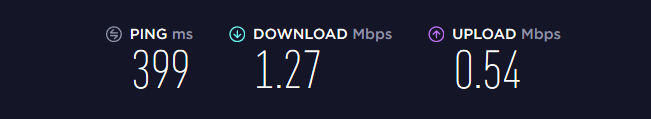
To be fair, the Tor network is pretty slow, but I only got the choice of one server. (That was in the Netherlands, to be clear, and now I have a Swedish server as an option too.) Even the website claims three countries to have servers with Onion over VPN capabilities!
insert_linkCyberSec Filtration
And if that weren’t sufficient for your mouth, CyberSec is a togglable feature within the NordVPN app; it blocks suspicious websites, intrusive ads, and malware, as well as prevents your computer partaking in a botnet.
Get the Trackers, Too! 5 Eye-Opening Reasons Why I Happily Block Ads
In other words, it increases the chance that nothing bad will ever touch your computer.
On the other hand, I've found that this feature has the tendency to break a few websites, unlike the blockers I use. (At the time of writing, though, this feature is new, and maybe not completely perfect because of that.)
If this is a problem for you, you're forced to disable it and use other methods including those outlined here and in next week's article.
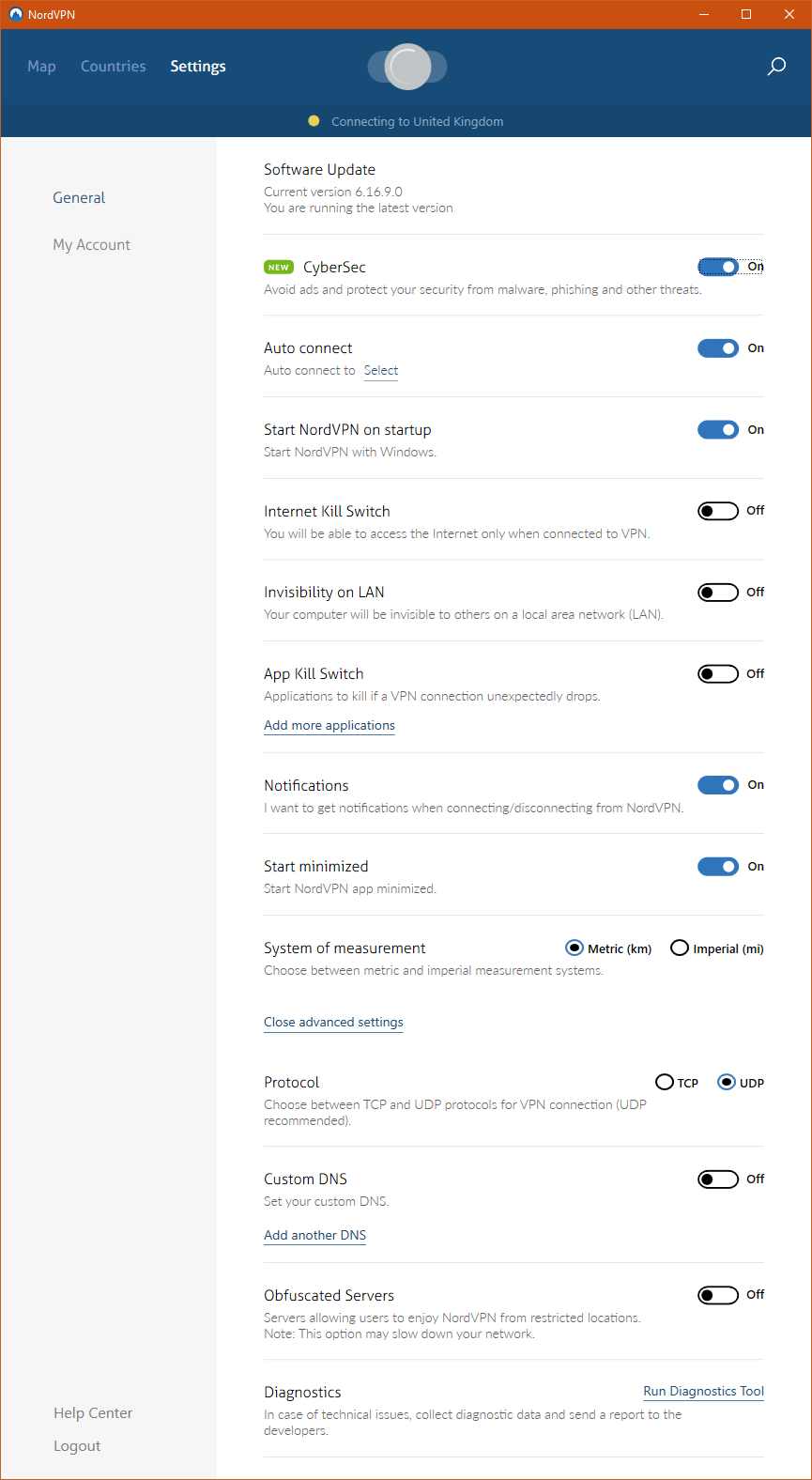
Don't Be a Victim: How to Spot a Scam in 3 Simple Words
insert_linkPrivate Internet Access vs NordVPN: The Best for Privacy and Security is…
That isn’t to say that Private Internet Access has suboptimal privacy and security, though; For most people, it will be perfect—yet lacking the bonus security features of NordVPN (which have their own compromises).
PIA being based in the US is also worthy of consideration when making up your mind.
insert_linkServers and Countries
Affecting numerous factors—inclusive of speed—the number of servers, and their locations, matter. To exemplify, the wider variety of countries you have, the more likely you can bypass geo-restrictions.
Your Best Arguments: NordVPN
NordVPN possesses a total of 4866 servers in 62 distinct countries, as of the time of writing this.
Hence the consistent speeds—there’s always a server that isn’t overloaded in close proximity. As a bonus, you get more IP addresses to play with as you manipulate your identity on-the-fly.
In the fateful event that you don’t think this is pretty warm inside, I might have to fax you—correct the issues, you know. And do you really want that?
Finally, you can use the application to choose an individual server, if automatically connecting is too cool for you; it presents the distance as well as server usage (as a percentage).
Update: You can now select the specific region (if NordVPN offers several servers in your desired country) using the app.
insert_linkYour Best Arguments: Private Internet Access
Starting things off, Private Internet Access sports a no traffic logs policy, meaning, they don’t record your online behaviour. In addition, the VPN offers superb encryption to strengthen your security.
When using public Wi-Fi, for example, encryption like this in VPN is crucial. Likewise, when doing your online banking, there should be no reason to leave yourself exposed in the eyes of snoopers.
On the other hand, you may become sceptical about Private Internet Access, knowing that they are based in the US. They are, as a result, unable to guarantee that they won’t carry out requests by the government.
Although, that situation might only be likely to occur if they’re onto you. You’ll also only get into trouble if you’re doing anything illegal—which is bad, thus I discourage it.
insert_linkYour Best Arguments: NordVPN
Similarly, NordVPN features “military-grade encryption”, relying on the IKEv2/IPsec protocol, OpenVPN, and AES-256 encryption. (While AES-256 is available in the Private Internet Access application, the default settings utilise AES-128.)
insert_linkDouble VPN

Plus, for those who couldn’t stand a single layer of encryption, NordVPN gives you a Double VPN. This gives you the benefits of using two VPNs at once—as the name makes evident.
To enumerate, the double VPN means: double the encryption, even more privacy, and further protection in countries closely governed—where Internet censorship is a problem.
You can access the benefits of a double VPN by connecting to the corresponding, specialised servers. With the compromise of speed, that is:

My testing showed a speed decrease of about 30–40%—connected to the best double VPN server—compared to without. Not unreasonably bad, though, it’s not ideal for everyday usage.
insert_linkOnion over VPN
Alongside these double VPN servers, you can connect to an Onion over VPN server—for excellent anonymity. Accordingly, you are blessed with the ultimate anonymity of Tor, in combination with the mic-dropping security and privacy of NordVPN.
By using both technologies, your ISP won’t know you’re using the Tor network, and it’ll be virtually impossible for websites etc to identify you.
Once again, though, there’s a speed penalty—and it’s a substantial one. As opposed to a toasty 68Mbps download/17Mbps upload, Onion over VPN gave me a mere 1.3Mbsp download/0.5Mbps upload.
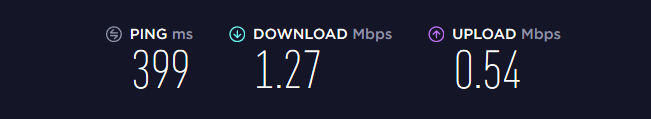
To be fair, the Tor network is pretty slow, but I only got the choice of one server. (That was in the Netherlands, to be clear, and now I have a Swedish server as an option too.) Even the website claims three countries to have servers with Onion over VPN capabilities!
insert_linkCyberSec Filtration
And if that weren’t sufficient for your mouth, CyberSec is a togglable feature within the NordVPN app; it blocks suspicious websites, intrusive ads, and malware, as well as prevents your computer partaking in a botnet.
Get the Trackers, Too! 5 Eye-Opening Reasons Why I Happily Block Ads
In other words, it increases the chance that nothing bad will ever touch your computer.
On the other hand, I've found that this feature has the tendency to break a few websites, unlike the blockers I use. (At the time of writing, though, this feature is new, and maybe not completely perfect because of that.)
If this is a problem for you, you're forced to disable it and use other methods including those outlined here and in next week's article.
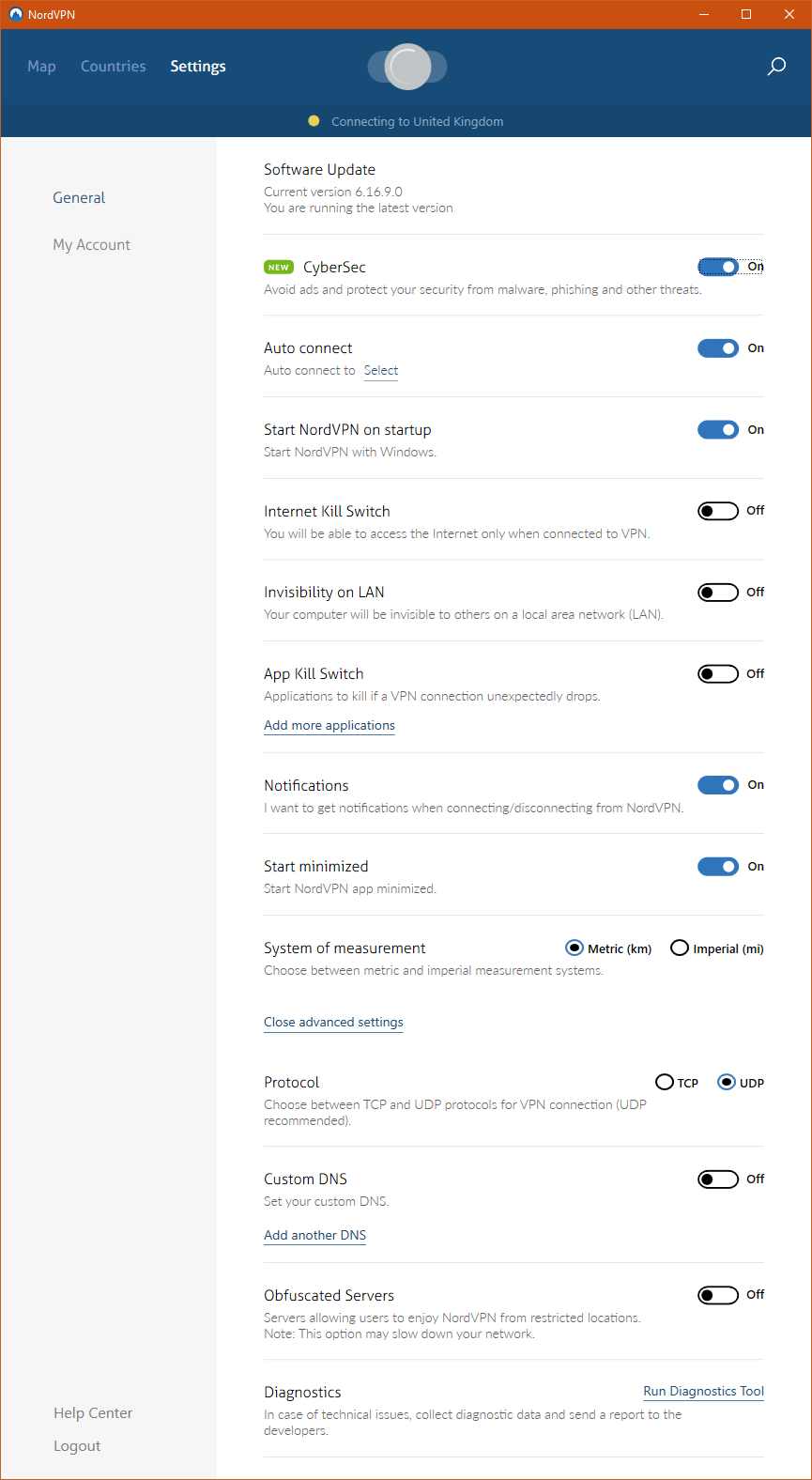
Don't Be a Victim: How to Spot a Scam in 3 Simple Words
insert_linkPrivate Internet Access vs NordVPN: The Best for Privacy and Security is…
That isn’t to say that Private Internet Access has suboptimal privacy and security, though; For most people, it will be perfect—yet lacking the bonus security features of NordVPN (which have their own compromises).
PIA being based in the US is also worthy of consideration when making up your mind.
insert_linkServers and Countries
Affecting numerous factors—inclusive of speed—the number of servers, and their locations, matter. To exemplify, the wider variety of countries you have, the more likely you can bypass geo-restrictions.
insert_linkYour Best Arguments: NordVPN
Similarly, NordVPN features “military-grade encryption”, relying on the IKEv2/IPsec protocol, OpenVPN, and AES-256 encryption. (While AES-256 is available in the Private Internet Access application, the default settings utilise AES-128.)
insert_linkDouble VPN

Plus, for those who couldn’t stand a single layer of encryption, NordVPN gives you a Double VPN. This gives you the benefits of using two VPNs at once—as the name makes evident.
To enumerate, the double VPN means: double the encryption, even more privacy, and further protection in countries closely governed—where Internet censorship is a problem.
You can access the benefits of a double VPN by connecting to the corresponding, specialised servers. With the compromise of speed, that is:

My testing showed a speed decrease of about 30–40%—connected to the best double VPN server—compared to without. Not unreasonably bad, though, it’s not ideal for everyday usage.
insert_linkOnion over VPN
Alongside these double VPN servers, you can connect to an Onion over VPN server—for excellent anonymity. Accordingly, you are blessed with the ultimate anonymity of Tor, in combination with the mic-dropping security and privacy of NordVPN.
By using both technologies, your ISP won’t know you’re using the Tor network, and it’ll be virtually impossible for websites etc to identify you.
Once again, though, there’s a speed penalty—and it’s a substantial one. As opposed to a toasty 68Mbps download/17Mbps upload, Onion over VPN gave me a mere 1.3Mbsp download/0.5Mbps upload.
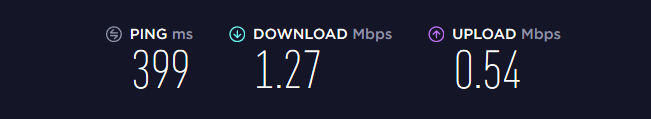
To be fair, the Tor network is pretty slow, but I only got the choice of one server. (That was in the Netherlands, to be clear, and now I have a Swedish server as an option too.) Even the website claims three countries to have servers with Onion over VPN capabilities!
insert_linkCyberSec Filtration
And if that weren’t sufficient for your mouth, CyberSec is a togglable feature within the NordVPN app; it blocks suspicious websites, intrusive ads, and malware, as well as prevents your computer partaking in a botnet.
Get the Trackers, Too! 5 Eye-Opening Reasons Why I Happily Block Ads
In other words, it increases the chance that nothing bad will ever touch your computer.
On the other hand, I've found that this feature has the tendency to break a few websites, unlike the blockers I use. (At the time of writing, though, this feature is new, and maybe not completely perfect because of that.)
If this is a problem for you, you're forced to disable it and use other methods including those outlined here and in next week's article.
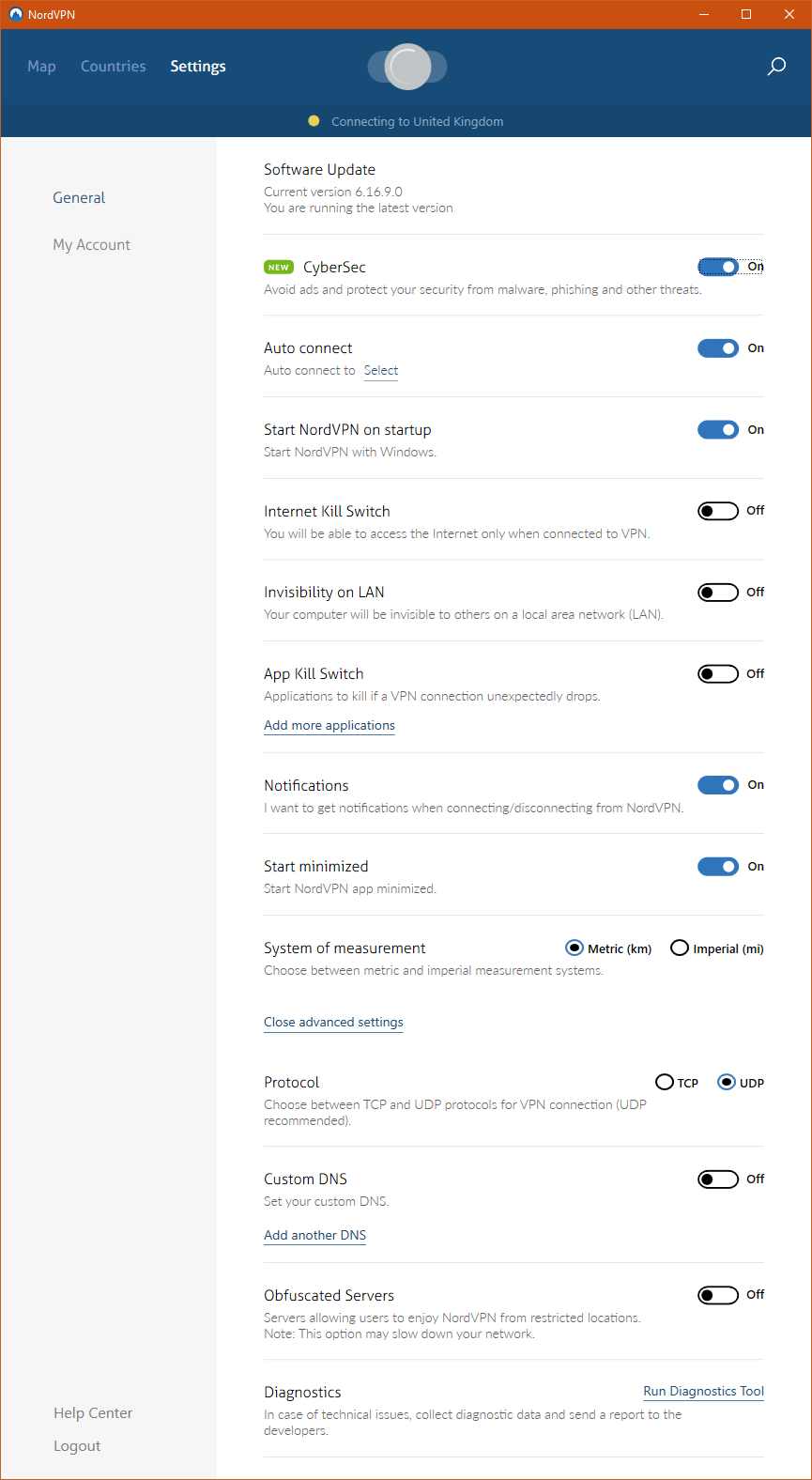
Don't Be a Victim: How to Spot a Scam in 3 Simple Words
insert_linkPrivate Internet Access vs NordVPN: The Best for Privacy and Security is…
That isn’t to say that Private Internet Access has suboptimal privacy and security, though; For most people, it will be perfect—yet lacking the bonus security features of NordVPN (which have their own compromises).
PIA being based in the US is also worthy of consideration when making up your mind.
insert_linkServers and Countries
Affecting numerous factors—inclusive of speed—the number of servers, and their locations, matter. To exemplify, the wider variety of countries you have, the more likely you can bypass geo-restrictions.
Your Best Arguments: NordVPN
NordVPN possesses a total of 4866 servers in 62 distinct countries, as of the time of writing this.
Hence the consistent speeds—there’s always a server that isn’t overloaded in close proximity. As a bonus, you get more IP addresses to play with as you manipulate your identity on-the-fly.
In the fateful event that you don’t think this is pretty warm inside, I might have to fax you—correct the issues, you know. And do you really want that?
Finally, you can use the application to choose an individual server, if automatically connecting is too cool for you; it presents the distance as well as server usage (as a percentage).
Update: You can now select the specific region (if NordVPN offers several servers in your desired country) using the app.
Your Best Arguments: Private Internet Access
PIA offers a total of 3382 servers in 53 locations, throughout 33 countries. To clarify, that’s 1,484 fewer than NordVPN’s offering.
This is, indeed, a great deal fewer servers and countries compared to NordVPN. Be that as it may, you remain to have access to popular, important locations—which makes it worth your money.
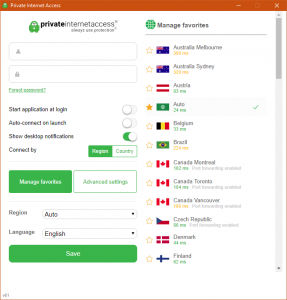
As a consequence of this drawback, you may find slightly more inconsistency in connection speeds. Occasionally, this may mean selecting a different location which is seemingly faster.
At least the app allows you to send a “slow speed complaint”.
Private Internet Access, if not the individual server (like NordVPN), does offer the selection of a specific region. For instance, there are three locations in the UK: London, Southampton, and Manchester.
insert_linkPrivate Internet Access vs NordVPN: The One with The Best Server Collection is…
Boasting considerably more servers and countries, NordVPN sweeps a clear, defined victory. You even get to pick the individual server through the app, too.
insert_linkCompatibility Across Devices
Of course, a VPN is no good if you can’t use it on your device! Therefore, we won’t be ignoring a critical factor in this NordVPN vs Private Internet Access comparison: device compatibility.
insert_linkCompatible Devices: Private Internet Access
- Windows
- macOS
- Linux (with an application interface)
- iOS
- Android
- VPN-compatible routers
- Browser extensions:
- Firefox (the best)
- Opera
- Chrome
- Other devices/browsers with configurable proxy settings
Private Internet Access’ knowledge database contains a bountiful collection of setup guides. Therefore, if you would like to know about the compatibility of your device, visit the website (see the “support” tab).
I particularly like the fact that PIA gives you an intuitive application for Linux.
insert_linkCompatible Devices: NordVPN
- Windows
- macOS (an additional App Store app for the IKEv2/IPsec protocol)
- Linux (experience is suboptimal compared with that of PIA)
- iOS
- Android
- VPN-compatible routers
- Browser extensions:
- Firefox
- Chrome
- Other devices/browsers with configurable proxy settings (including Opera)
Despite not technically having a disadvantage with regards to device compatibility, I must say NordVPN falls short—ever so slightly. For example, I feel there should be a proper GUI app available for Linux, an operating system known for security.
Moreover, Opera users will be disadvantaged without a user-friendly experience (delivered by an extension). This can be ignored, however, as one can easily use the desktop/mobile application.
Want Another Device? Laptop or Desktop for Programming: Which is The Best?
With that said, it shouldn’t be ignored that, in macOS, you get two applications: one for OpenVPN and the other for IKEv2/IPsec. Whereas in Windows, you only get the easy-to-use app with OpenVPN.
Note that the latter of which does not have an option to connect to double VPN or dedicated IP servers. Moreover, it doesn’t offer an application kill switch, CyberSec, or an option to connect to use obfuscated servers.
(Additionally, more info about these features in a later showdown.)
On top of that, both applications do not allow you to sort the server list like you can in Windows. (By which ones are best for you, for instance.) Granted, you still get an auto-connect feature, and this is solely a minor gripe.
Finally, like there is available with Private Internet Access, you can access the rich collection of setup tutorials here.
insert_linkPrivate Internet Access vs NordVPN: The Winner of Best Compatibility is…
In truth, I would happily declare this round a tie—since, in reality, they’re both equally compatible. PIA, with an easy-to-use Opera browser extension, and a straightforward, minimal-compromise Linux app, takes a slight victory.
insert_linkSupport and Customer Service
If ever you are having problems, this factor will rise to the forefront of your mind.
I am unfortunately unable to give any sort of depth to this section of the Private Internet Access vs NordVPN comparison: this is due to not having any experience using it.
Thus, the most I can do is purely note what I see.
insert_linkMake a Pitch: NordVPN
Yes, I see a very useful help centre with detailed and relevant answers to your questions. In terms of contact, there seems to be an email service as well as a live chat.
Although, I must make it clear that the FAQ would be more than sufficient in most cases.
insert_linkMake a Pitch: Private Internet Access
As with NordVPN, PIA supplies a brilliant knowledgebase of guides in addition to general information. Though, if you ever need support, there seems to be a nice contact form on the website.
On top of that, the application menu has built-in tools for sending a slow speed complaint and reporting a blocked website. The latter of which I used since I’ve found a website to be inaccessible whilst using this VPN, in testing. (This is probably because it encourages the breaching of specific legal agreements.)
Several days have passed since reporting the blockage, and I still cannot access that website with the VPN. Luckily, it is most definitely not a website I use—to be clear (and get myself out of legal trouble).
insert_linkPrivate Internet Access vs NordVPN: The Best for Customer Support is…
You know what? We’ll call it a draw!
Yup, I can’t say much in the realm of customer support, let alone comment on response times.
insert_linkSupplementary Features
In order to maintain a unique appeal, VPN services are nudged to go one step further—utilising extra, flashy features.
insert_linkPrivate Internet Access vs NordVPN Breakdown for Additional Features
| Feature | NordVPN | PIA |
| Simultaneous connections | 6 | 5 |
| DNS leak protection (test) | ✔ | ✔ |
| IPv6 leak protection (test—blocks all IPv6 traffic ) | ✔ | ✔ |
| No logs policy | ✔ | ✔ |
| No throttling (the services won’t artificially reduce your bandwidth based on your usage) | ✔ | ✔ |
| P2P (Peer-to-peer) traffic support | ✔ | ✔ |
| Onion over VPN | ✔ | ✗ (You can still use the Tor browser etc) |
| Double VPN | ✔ | ✗ |
| Ability to block ads and malware | ✔ | ✔ |
| Kill switch (optional—disallow traffic outside of your VPN tunnel e.g. when the VPN connection drops) | ✔ | ✔ |
| App kill switch (optional—terminate specific applications when the VPN connection drops) | ✔ | ✗ |
| Invisibility on LAN (optional—other devices in your network won’t see your computer) | ✔ | ✗ |
| Dedicated IP (you get an IP address exclusively assigned to you—as opposed to sharing one) | ✔ ($70 per year for select servers) | ✗ |
| Set your favourite servers | ✔ | ✔ |
| Port forwarding | ✗ | ✔ (You can be assigned a port when connecting to a compatible location) |
| IKEv2/IPsec support | ✔ | ✗ |
| OpenVPN, L2TP/IPsec, and PPTP support | ✔ | ✔ |
| SOCKS5 proxy | ✔ | ✔ |
Also, here's an email IP leak test.
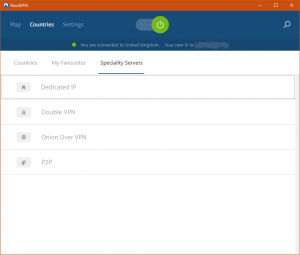
insert_linkPrivate Internet Access vs NordVPN: The Most Feature-Rich is…
Packing a whole lot more fun into the truck, NordVPN has the edge in this round. Private Internet Access does offer a respectable range of joyous, legit features, though.
insert_linkPayment Options and Experience
What about privacy before we commence our VPN usage, eh? Equally, a broad spectrum of payment options only makes the situation far more interesting…
Pay with Privacy: How to Use Bitcoin: Truths You Need To Know
insert_linkNordVPN vs Private Internet Access: Payment Options
| Payment Method | NordVPN | PIA |
| Credit Card | ✔ | ✔ |
| PayPal | ✔ | ✔ |
| Cryptocurrencies | ✔ (CoinPayments) | ✔ (Bitcoin, Bitcoin Cash, BitPay, ShapeShift) |
| Amazon Pay | ✗ | ✔ |
| MINT | ✔ | ✔ |
| Alipay | ✔ | ✗ |
| UnionPay | ✔ | ✗ |
| Money back guarantee | 30 days | 7 days |
insert_linkMy Analysis Experience
As a result of seeing this, you could argue that both services are practically equal on the payment front. Having said that, the greater 30-day money-back guarantee of NordVPN may induce additional comfort.
They both other payment via a range of cryptocurrencies; it is therefore easy to sign up to either service with maximum anonymity.
However, I should make it essential to point out my experience with NordVPN. If you’re merrily floating about in the US, you’d be happy to know that you pay the price on the price tag.
But what if you’re located outside of the US? Then you may have to pay additional units of money due to tax.
In the UK, for instance, VAT is running at a heavy 20%. Consequently, the one-year plan would cost the equivalent of $100.66 as compared to the $83.88 for US residents.
On the contrary, Private Internet Access takes it out of their own pocket to pay tax (presumably). This results in no hidden catches, albeit the people of the US always seem to get what they see.
(Okay, maybe more so in this, narrow case.)
insert_linkPrivate Internet Access vs NordVPN: Offering a Better Payment Experience…
With everything above in mind, I’m giving the edge to PIA for this round, chiefly thanks to Amazon Pay. (Not that I’ve ever used it or know anything about it—Amazon is simply a beautiful service with many fruits.)
(This way, I also avoid having to declare it a draw!)
insert_linkPrice (Value for Your Money)
Do you really want to expend the entirety of your bank account, re-mortgage your house, and sell your family? All this for a VPN service? I think not.
Evidently, the price is a huge factor determining whether someone will go through with a particular purchase.
And it’s not always about the sheer price; rather, it’s the value that matters.
Better value makes a more convincing product, accordingly.
So, do these VPN services—with all of their arguments—match up to their price tags?
insert_linkNordVPN
insert_linkThe Overall Winner…
[cb_button_buy url=https://www.crypticbutter.com/nordvpn text="Get the Maximum Protection"]
insert_linkBut to Respect Your Pocket…
[cb_button_buy url=https://www.crypticbutter.com/pia text="Browse Securely Now"]
insert_linkVerdict of Private Internet Access vs NordVPN
Don’t worry—both services are exceptional, in their own little ways. As a rule of thumb, NordVPN has the better security and privacy features, with a little added, but consistent, speed. Equally, Private Internet Access is simply the best VPN for a budget, without significantly compromising privacy nor security.
insert_linkPrivate Internet Access vs NordVPN: Introduction to The Tests
You would—quite frankly—be insane not to consider using a VPN in today’s age. For this reason, we will be comparing two respectable VPNs; and they are Private Internet Access vs NordVPN.
There is, undoubtedly, a multitude of reasons as to why using a VPN is simply a no-brainer. Nonetheless, a substantial number of people surf the online world unprotected—using their ISP’s public IP address.
“But if everybody else is doing it, it’s okay, right, boi?”
No.
I believe that using a VPN is abundantly essential. Moreover, if you would like to learn more as to why, I would like to direct you this way.
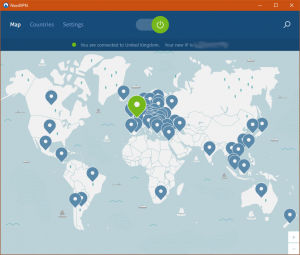
Add bypassing Internet censorship to the list of reasons why VPNs are handy, too.
Now assuming that you’ve filtered out your options to form one question: Private Internet Access vs NordVPN, which one is the best for me?
Whether it’s your first VPN, or you’re considering switching VPN services, you’ll need some in-depth knowledge.
I’ve had plenty of experience with either service, so my aim here is to provide you with a comprehensive comparison. In order to do this, I’ve conducted extensive testing of my own, as well as ample research.
Invaluable Tips: What is The Best Way to Search the Internet?
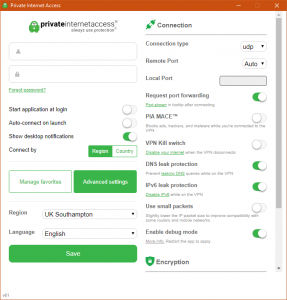
That’s right, I’ve seen the other reviews, so you will have confidence that, after reading this, you can decide: Private Internet Access vs NordVPN.
Save yourself the time of scrolling through the copious reviews on TripAdvisor and the YouTube comments; I’ll be incorporating everything I know (that is relevant) into the greasy mix, too.
Don’t worry—for there’s happiness, joy, fulfilment, and bliss below…
insert_linkPure Speed
For me, at least, one of the greatest concerns I have regarding a VPN service is its performance. As a matter of fact, I think this is the most vital factor forming a usable VPN.
After all, who wants to use a mere 70%, 50%, or even 3.14159% of their bandwidth without a VPN?
Not me, so I’ve assembled a fairly telling test, as outlined below:
- Test broadband speed in multiple configurations (using the automatically selected servers):
- Without a VPN
- Using Private Internet Access
- Additional testing includes multiple locations offered in the UK (Southampton, London, and Manchester).
- Using NordVPN
- Additional testing includes Double VPN, Onion over VPN, P2P, and dedicated IP servers, as well as comparing OpenVPN to IKEv2/IPsec.
- Using Google’s speed test, speedtest.net, and speedof.me
- For Windows and macOS
Without a VPN, my Internet speed was approximately 71–72Mbps download, 18–19Mbps upload, with a latency of 10–15ms.
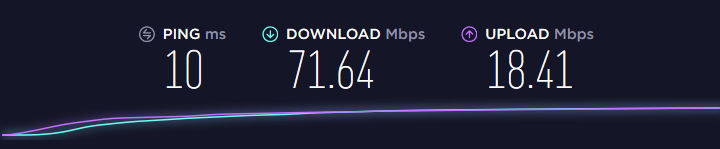
insert_linkYour Best Performance: NordVPN
After having put the brick into the safe, I feel secure in saying that NordVPN offers fast and consistent speeds. This agrees with my own testing in addition to my extensive research across the world-wide-web.
(Somewhere) on the website, NordVPN tells you to expect a 30% performance drop with OpenVPN UDP. To clarify, this is the default configuration used by the Windows application.
Nevertheless, this is not what I witnessed at all (perhaps it is a more relevant claim for slower broadband connections).
My speeds took a hit of about 4–10% across the board, though your mileage may vary.

Indeed, that is very nice, but I must mention that when I first connected automatically, speeds weren’t optimal. Nevertheless, I could switch to a server located further away to get the real deal of speed.
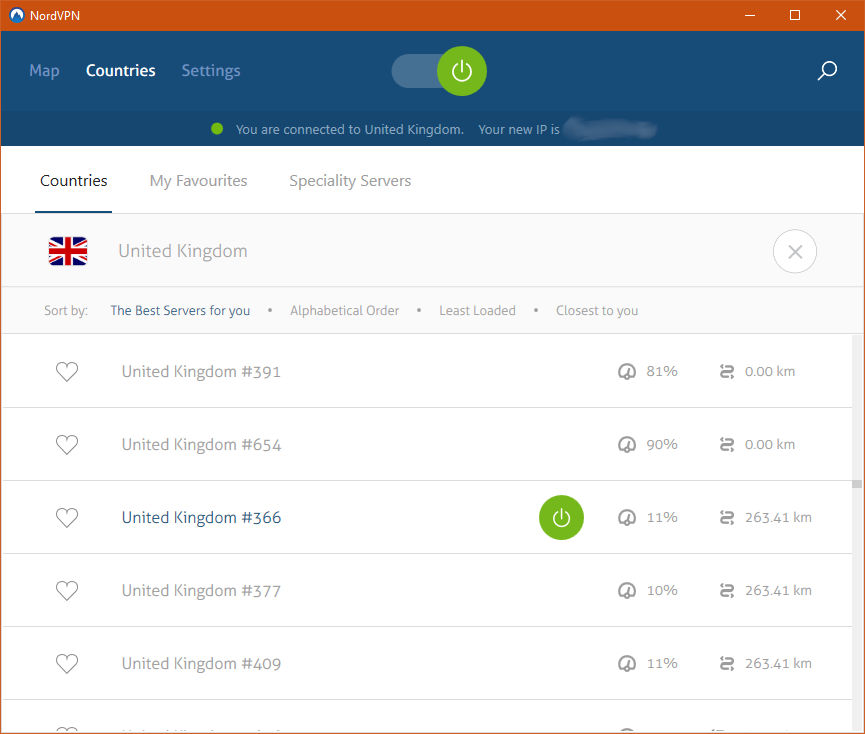
With that said, I’m no longer experiencing that problem—and, hopefully, I never will do again.
insert_linkYour Best Performance: Private Internet Access
Private Internet Access also glides onto the stage boasting respectable speeds—no doubt. Connecting automatically, I got upload speeds incredibly similar to NordVPN’s, and about a 1Mbps drop for the download speed.
So, while it isn’t quite matching NordVPN’s speeds, it does remarkably well in this test. Note, however, that speeds may not be as consistent as NordVPN’s, with only 3 UK servers.
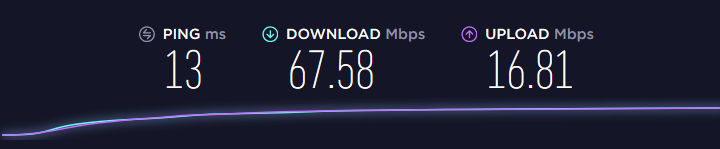
In my testing, I found that some strange reason permitted download speeds to implode on macOS: about a 24Mbps speed, compared with the 68Mbps speed of the Windows 10 counterpart.

I couldn’t tell you why this is—maybe it’s an anomaly, or a flaw in the test, for example. Whatever it is, I’m consistently getting those disappointing speeds.
What Else is a Flaw? Do You Actually Need Photoshop, or is Paint Better Value?
insert_linkPrivate Internet Access vs NordVPN: The Best for Speed is…
Only by a marginal variance, NordVPN pulls ahead to victory in this test.
Furthermore, for some users, even NordVPN may not be snappy enough for their needs. In which case, you would likely be better off using IPVanish—known for exceptional networking speeds.
insert_linkPrivacy and Security
Privacy is the most fundamental factor when choosing a quality VPN. It is, most importantly, the reason why we’re using VPNs in the first place.
insert_linkYour Best Arguments: Private Internet Access
Starting things off, Private Internet Access sports a no traffic logs policy, meaning, they don’t record your online behaviour. In addition, the VPN offers superb encryption to strengthen your security.
When using public Wi-Fi, for example, encryption like this in VPN is crucial. Likewise, when doing your online banking, there should be no reason to leave yourself exposed in the eyes of snoopers.
On the other hand, you may become sceptical about Private Internet Access, knowing that they are based in the US. They are, as a result, unable to guarantee that they won’t carry out requests by the government.
Although, that situation might only be likely to occur if they’re onto you. You’ll also only get into trouble if you’re doing anything illegal—which is bad, thus I discourage it.
insert_linkYour Best Arguments: NordVPN
Similarly, NordVPN features “military-grade encryption”, relying on the IKEv2/IPsec protocol, OpenVPN, and AES-256 encryption. (While AES-256 is available in the Private Internet Access application, the default settings utilise AES-128.)
insert_linkDouble VPN

Plus, for those who couldn’t stand a single layer of encryption, NordVPN gives you a Double VPN. This gives you the benefits of using two VPNs at once—as the name makes evident.
To enumerate, the double VPN means: double the encryption, even more privacy, and further protection in countries closely governed—where Internet censorship is a problem.
You can access the benefits of a double VPN by connecting to the corresponding, specialised servers. With the compromise of speed, that is:

My testing showed a speed decrease of about 30–40%—connected to the best double VPN server—compared to without. Not unreasonably bad, though, it’s not ideal for everyday usage.
insert_linkOnion over VPN
Alongside these double VPN servers, you can connect to an Onion over VPN server—for excellent anonymity. Accordingly, you are blessed with the ultimate anonymity of Tor, in combination with the mic-dropping security and privacy of NordVPN.
By using both technologies, your ISP won’t know you’re using the Tor network, and it’ll be virtually impossible for websites etc to identify you.
Once again, though, there’s a speed penalty—and it’s a substantial one. As opposed to a toasty 68Mbps download/17Mbps upload, Onion over VPN gave me a mere 1.3Mbsp download/0.5Mbps upload.
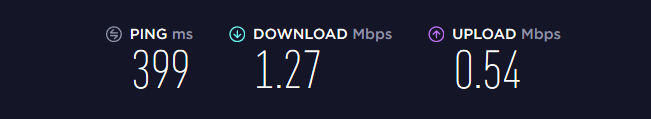
To be fair, the Tor network is pretty slow, but I only got the choice of one server. (That was in the Netherlands, to be clear, and now I have a Swedish server as an option too.) Even the website claims three countries to have servers with Onion over VPN capabilities!
insert_linkCyberSec Filtration
And if that weren’t sufficient for your mouth, CyberSec is a togglable feature within the NordVPN app; it blocks suspicious websites, intrusive ads, and malware, as well as prevents your computer partaking in a botnet.
Get the Trackers, Too! 5 Eye-Opening Reasons Why I Happily Block Ads
In other words, it increases the chance that nothing bad will ever touch your computer.
On the other hand, I've found that this feature has the tendency to break a few websites, unlike the blockers I use. (At the time of writing, though, this feature is new, and maybe not completely perfect because of that.)
If this is a problem for you, you're forced to disable it and use other methods including those outlined here and in next week's article.
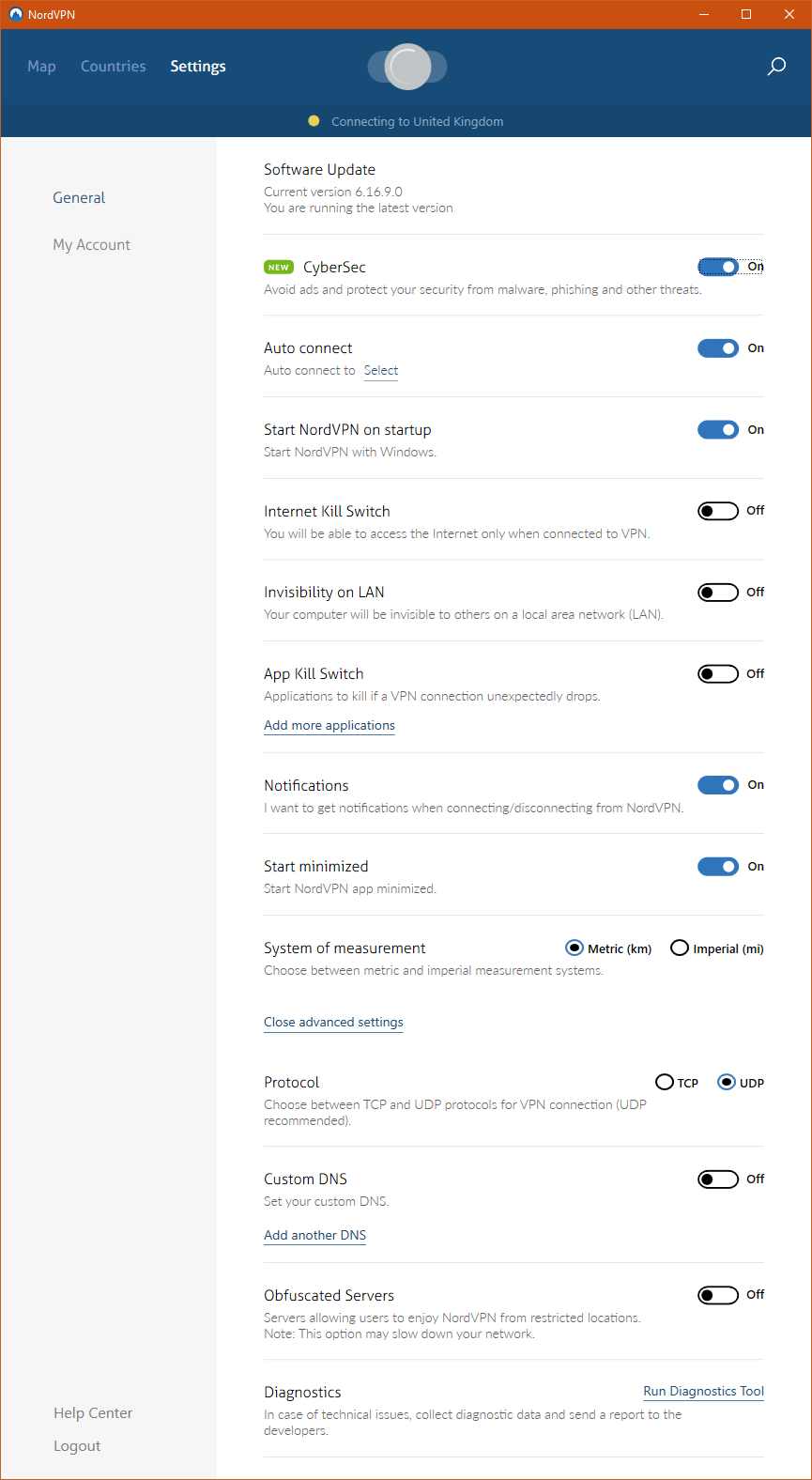
Don't Be a Victim: How to Spot a Scam in 3 Simple Words
insert_linkPrivate Internet Access vs NordVPN: The Best for Privacy and Security is…
That isn’t to say that Private Internet Access has suboptimal privacy and security, though; For most people, it will be perfect—yet lacking the bonus security features of NordVPN (which have their own compromises).
PIA being based in the US is also worthy of consideration when making up your mind.
insert_linkServers and Countries
Affecting numerous factors—inclusive of speed—the number of servers, and their locations, matter. To exemplify, the wider variety of countries you have, the more likely you can bypass geo-restrictions.
insert_linkYour Best Arguments: NordVPN
Similarly, NordVPN features “military-grade encryption”, relying on the IKEv2/IPsec protocol, OpenVPN, and AES-256 encryption. (While AES-256 is available in the Private Internet Access application, the default settings utilise AES-128.)
insert_linkDouble VPN

Plus, for those who couldn’t stand a single layer of encryption, NordVPN gives you a Double VPN. This gives you the benefits of using two VPNs at once—as the name makes evident.
To enumerate, the double VPN means: double the encryption, even more privacy, and further protection in countries closely governed—where Internet censorship is a problem.
You can access the benefits of a double VPN by connecting to the corresponding, specialised servers. With the compromise of speed, that is:

My testing showed a speed decrease of about 30–40%—connected to the best double VPN server—compared to without. Not unreasonably bad, though, it’s not ideal for everyday usage.
insert_linkOnion over VPN
Alongside these double VPN servers, you can connect to an Onion over VPN server—for excellent anonymity. Accordingly, you are blessed with the ultimate anonymity of Tor, in combination with the mic-dropping security and privacy of NordVPN.
By using both technologies, your ISP won’t know you’re using the Tor network, and it’ll be virtually impossible for websites etc to identify you.
Once again, though, there’s a speed penalty—and it’s a substantial one. As opposed to a toasty 68Mbps download/17Mbps upload, Onion over VPN gave me a mere 1.3Mbsp download/0.5Mbps upload.
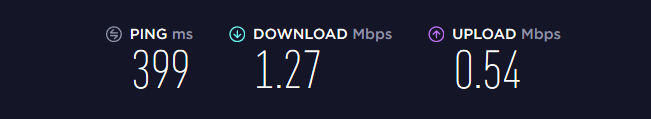
To be fair, the Tor network is pretty slow, but I only got the choice of one server. (That was in the Netherlands, to be clear, and now I have a Swedish server as an option too.) Even the website claims three countries to have servers with Onion over VPN capabilities!
insert_linkCyberSec Filtration
And if that weren’t sufficient for your mouth, CyberSec is a togglable feature within the NordVPN app; it blocks suspicious websites, intrusive ads, and malware, as well as prevents your computer partaking in a botnet.
Get the Trackers, Too! 5 Eye-Opening Reasons Why I Happily Block Ads
In other words, it increases the chance that nothing bad will ever touch your computer.
On the other hand, I've found that this feature has the tendency to break a few websites, unlike the blockers I use. (At the time of writing, though, this feature is new, and maybe not completely perfect because of that.)
If this is a problem for you, you're forced to disable it and use other methods including those outlined here and in next week's article.
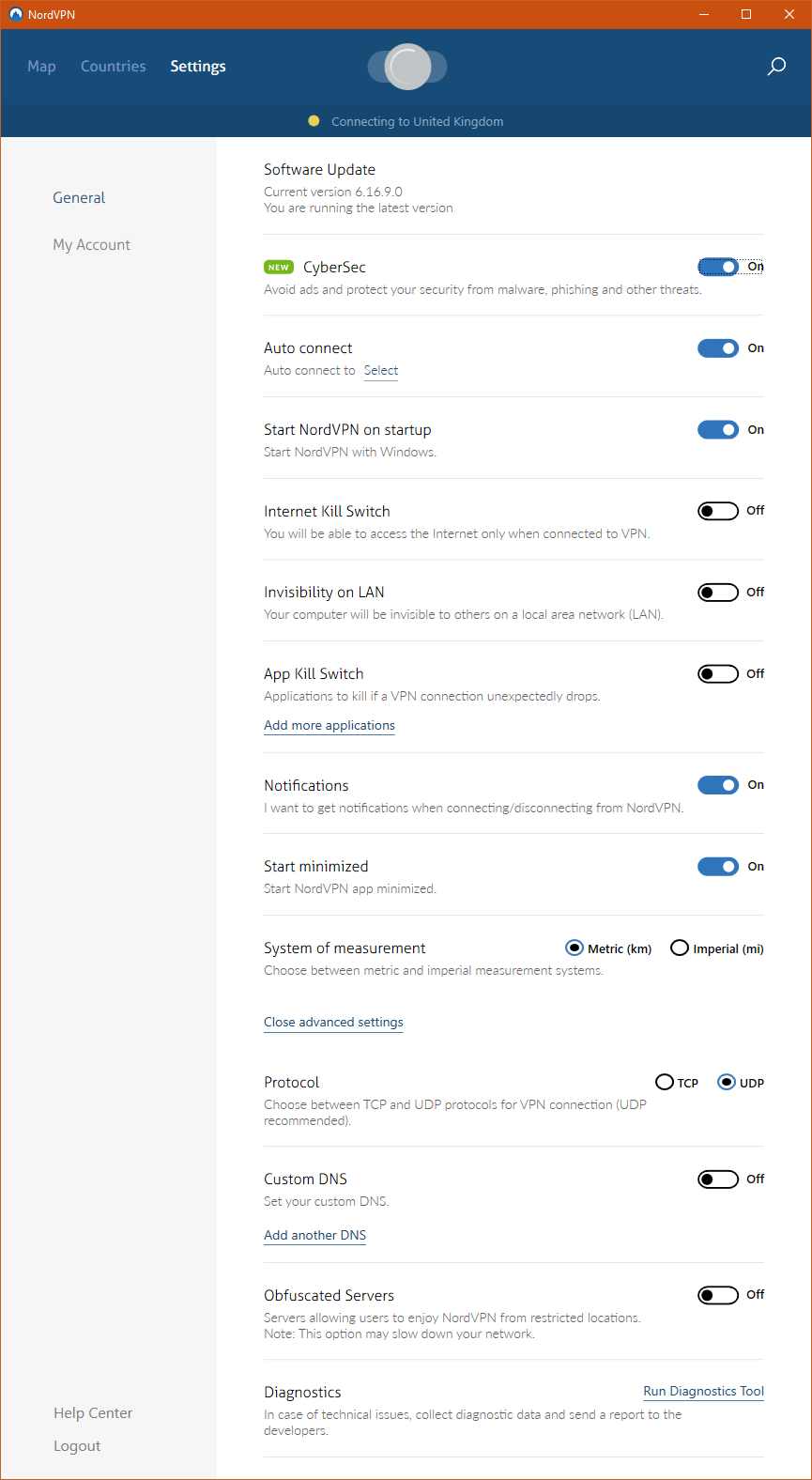
Don't Be a Victim: How to Spot a Scam in 3 Simple Words
insert_linkPrivate Internet Access vs NordVPN: The Best for Privacy and Security is…
That isn’t to say that Private Internet Access has suboptimal privacy and security, though; For most people, it will be perfect—yet lacking the bonus security features of NordVPN (which have their own compromises).
PIA being based in the US is also worthy of consideration when making up your mind.
insert_linkServers and Countries
Affecting numerous factors—inclusive of speed—the number of servers, and their locations, matter. To exemplify, the wider variety of countries you have, the more likely you can bypass geo-restrictions.
Your Best Arguments: NordVPN
NordVPN possesses a total of 4866 servers in 62 distinct countries, as of the time of writing this.
Hence the consistent speeds—there’s always a server that isn’t overloaded in close proximity. As a bonus, you get more IP addresses to play with as you manipulate your identity on-the-fly.
In the fateful event that you don’t think this is pretty warm inside, I might have to fax you—correct the issues, you know. And do you really want that?
Finally, you can use the application to choose an individual server, if automatically connecting is too cool for you; it presents the distance as well as server usage (as a percentage).
Update: You can now select the specific region (if NordVPN offers several servers in your desired country) using the app.
insert_linkYour Best Arguments: Private Internet Access
Starting things off, Private Internet Access sports a no traffic logs policy, meaning, they don’t record your online behaviour. In addition, the VPN offers superb encryption to strengthen your security.
When using public Wi-Fi, for example, encryption like this in VPN is crucial. Likewise, when doing your online banking, there should be no reason to leave yourself exposed in the eyes of snoopers.
On the other hand, you may become sceptical about Private Internet Access, knowing that they are based in the US. They are, as a result, unable to guarantee that they won’t carry out requests by the government.
Although, that situation might only be likely to occur if they’re onto you. You’ll also only get into trouble if you’re doing anything illegal—which is bad, thus I discourage it.
insert_linkYour Best Arguments: NordVPN
Similarly, NordVPN features “military-grade encryption”, relying on the IKEv2/IPsec protocol, OpenVPN, and AES-256 encryption. (While AES-256 is available in the Private Internet Access application, the default settings utilise AES-128.)
insert_linkDouble VPN

Plus, for those who couldn’t stand a single layer of encryption, NordVPN gives you a Double VPN. This gives you the benefits of using two VPNs at once—as the name makes evident.
To enumerate, the double VPN means: double the encryption, even more privacy, and further protection in countries closely governed—where Internet censorship is a problem.
You can access the benefits of a double VPN by connecting to the corresponding, specialised servers. With the compromise of speed, that is:

My testing showed a speed decrease of about 30–40%—connected to the best double VPN server—compared to without. Not unreasonably bad, though, it’s not ideal for everyday usage.
insert_linkOnion over VPN
Alongside these double VPN servers, you can connect to an Onion over VPN server—for excellent anonymity. Accordingly, you are blessed with the ultimate anonymity of Tor, in combination with the mic-dropping security and privacy of NordVPN.
By using both technologies, your ISP won’t know you’re using the Tor network, and it’ll be virtually impossible for websites etc to identify you.
Once again, though, there’s a speed penalty—and it’s a substantial one. As opposed to a toasty 68Mbps download/17Mbps upload, Onion over VPN gave me a mere 1.3Mbsp download/0.5Mbps upload.
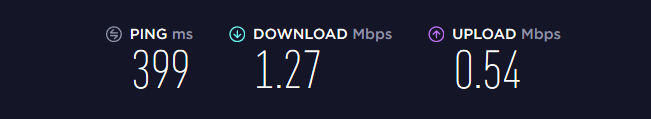
To be fair, the Tor network is pretty slow, but I only got the choice of one server. (That was in the Netherlands, to be clear, and now I have a Swedish server as an option too.) Even the website claims three countries to have servers with Onion over VPN capabilities!
insert_linkCyberSec Filtration
And if that weren’t sufficient for your mouth, CyberSec is a togglable feature within the NordVPN app; it blocks suspicious websites, intrusive ads, and malware, as well as prevents your computer partaking in a botnet.
Get the Trackers, Too! 5 Eye-Opening Reasons Why I Happily Block Ads
In other words, it increases the chance that nothing bad will ever touch your computer.
On the other hand, I've found that this feature has the tendency to break a few websites, unlike the blockers I use. (At the time of writing, though, this feature is new, and maybe not completely perfect because of that.)
If this is a problem for you, you're forced to disable it and use other methods including those outlined here and in next week's article.
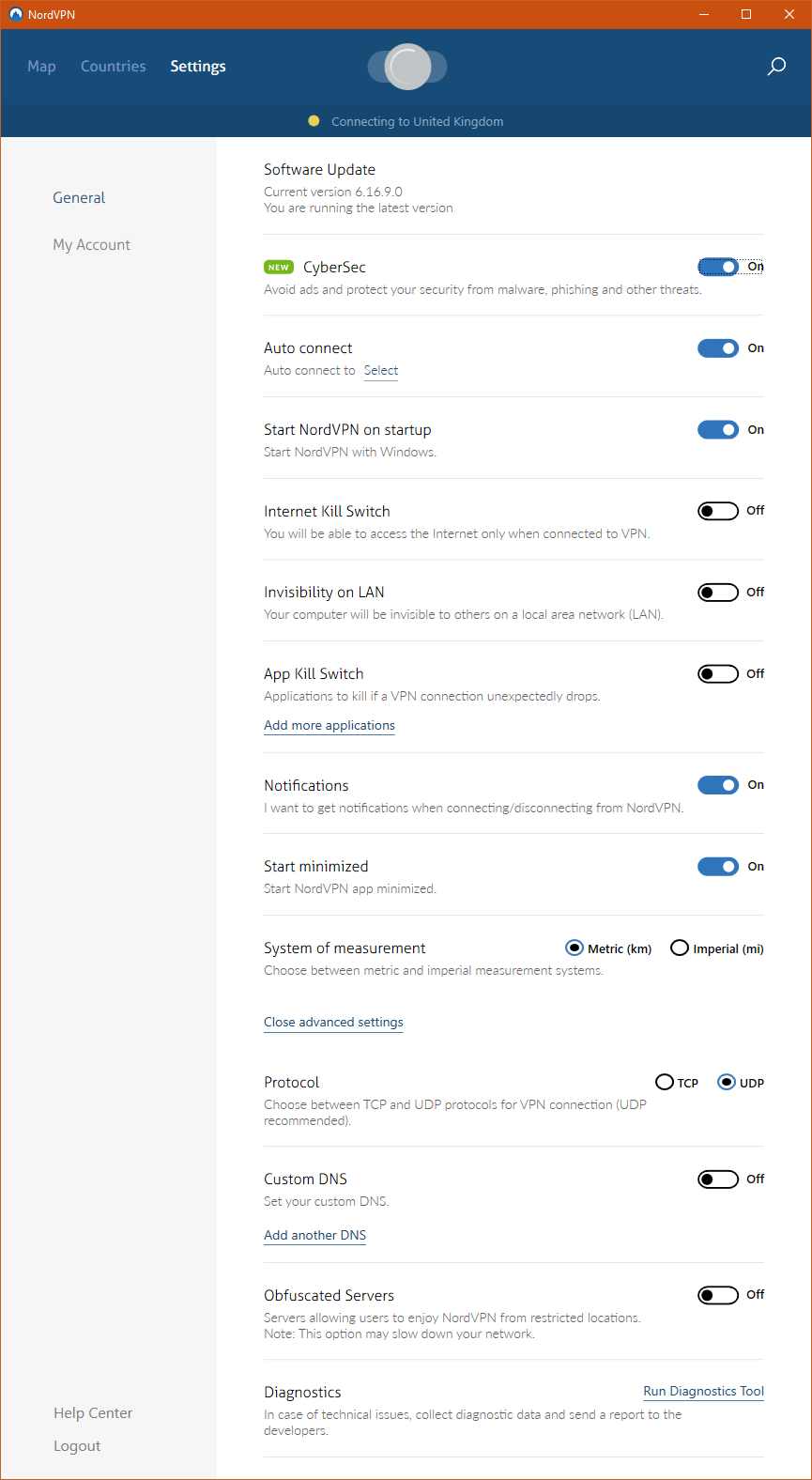
Don't Be a Victim: How to Spot a Scam in 3 Simple Words
insert_linkPrivate Internet Access vs NordVPN: The Best for Privacy and Security is…
That isn’t to say that Private Internet Access has suboptimal privacy and security, though; For most people, it will be perfect—yet lacking the bonus security features of NordVPN (which have their own compromises).
PIA being based in the US is also worthy of consideration when making up your mind.
insert_linkServers and Countries
Affecting numerous factors—inclusive of speed—the number of servers, and their locations, matter. To exemplify, the wider variety of countries you have, the more likely you can bypass geo-restrictions.
insert_linkYour Best Arguments: NordVPN
Similarly, NordVPN features “military-grade encryption”, relying on the IKEv2/IPsec protocol, OpenVPN, and AES-256 encryption. (While AES-256 is available in the Private Internet Access application, the default settings utilise AES-128.)
insert_linkDouble VPN

Plus, for those who couldn’t stand a single layer of encryption, NordVPN gives you a Double VPN. This gives you the benefits of using two VPNs at once—as the name makes evident.
To enumerate, the double VPN means: double the encryption, even more privacy, and further protection in countries closely governed—where Internet censorship is a problem.
You can access the benefits of a double VPN by connecting to the corresponding, specialised servers. With the compromise of speed, that is:

My testing showed a speed decrease of about 30–40%—connected to the best double VPN server—compared to without. Not unreasonably bad, though, it’s not ideal for everyday usage.
insert_linkOnion over VPN
Alongside these double VPN servers, you can connect to an Onion over VPN server—for excellent anonymity. Accordingly, you are blessed with the ultimate anonymity of Tor, in combination with the mic-dropping security and privacy of NordVPN.
By using both technologies, your ISP won’t know you’re using the Tor network, and it’ll be virtually impossible for websites etc to identify you.
Once again, though, there’s a speed penalty—and it’s a substantial one. As opposed to a toasty 68Mbps download/17Mbps upload, Onion over VPN gave me a mere 1.3Mbsp download/0.5Mbps upload.
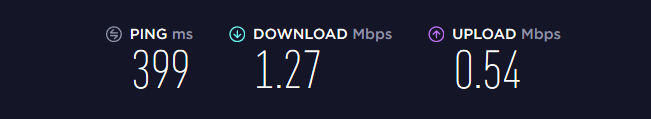
To be fair, the Tor network is pretty slow, but I only got the choice of one server. (That was in the Netherlands, to be clear, and now I have a Swedish server as an option too.) Even the website claims three countries to have servers with Onion over VPN capabilities!
insert_linkCyberSec Filtration
And if that weren’t sufficient for your mouth, CyberSec is a togglable feature within the NordVPN app; it blocks suspicious websites, intrusive ads, and malware, as well as prevents your computer partaking in a botnet.
Get the Trackers, Too! 5 Eye-Opening Reasons Why I Happily Block Ads
In other words, it increases the chance that nothing bad will ever touch your computer.
On the other hand, I've found that this feature has the tendency to break a few websites, unlike the blockers I use. (At the time of writing, though, this feature is new, and maybe not completely perfect because of that.)
If this is a problem for you, you're forced to disable it and use other methods including those outlined here and in next week's article.
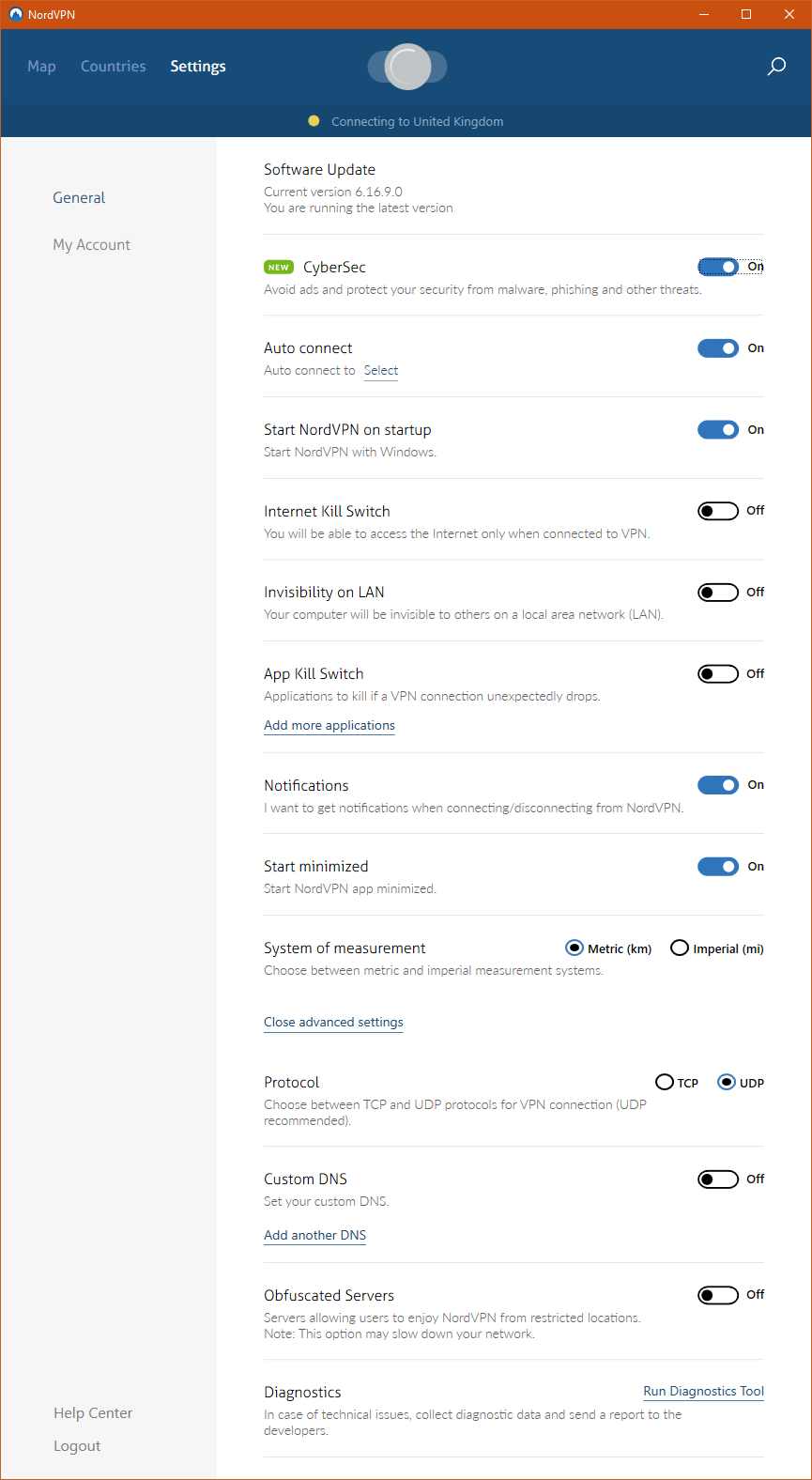
Don't Be a Victim: How to Spot a Scam in 3 Simple Words
insert_linkPrivate Internet Access vs NordVPN: The Best for Privacy and Security is…
That isn’t to say that Private Internet Access has suboptimal privacy and security, though; For most people, it will be perfect—yet lacking the bonus security features of NordVPN (which have their own compromises).
PIA being based in the US is also worthy of consideration when making up your mind.
insert_linkServers and Countries
Affecting numerous factors—inclusive of speed—the number of servers, and their locations, matter. To exemplify, the wider variety of countries you have, the more likely you can bypass geo-restrictions.
Your Best Arguments: NordVPN
NordVPN possesses a total of 4866 servers in 62 distinct countries, as of the time of writing this.
Hence the consistent speeds—there’s always a server that isn’t overloaded in close proximity. As a bonus, you get more IP addresses to play with as you manipulate your identity on-the-fly.
In the fateful event that you don’t think this is pretty warm inside, I might have to fax you—correct the issues, you know. And do you really want that?
Finally, you can use the application to choose an individual server, if automatically connecting is too cool for you; it presents the distance as well as server usage (as a percentage).
Update: You can now select the specific region (if NordVPN offers several servers in your desired country) using the app.
Your Best Arguments: Private Internet Access
PIA offers a total of 3382 servers in 53 locations, throughout 33 countries. To clarify, that’s 1,484 fewer than NordVPN’s offering.
This is, indeed, a great deal fewer servers and countries compared to NordVPN. Be that as it may, you remain to have access to popular, important locations—which makes it worth your money.
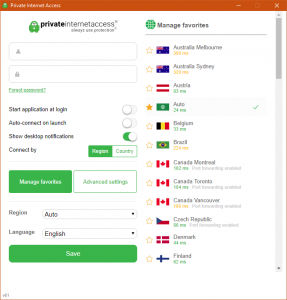
As a consequence of this drawback, you may find slightly more inconsistency in connection speeds. Occasionally, this may mean selecting a different location which is seemingly faster.
At least the app allows you to send a “slow speed complaint”.
Private Internet Access, if not the individual server (like NordVPN), does offer the selection of a specific region. For instance, there are three locations in the UK: London, Southampton, and Manchester.
insert_linkPrivate Internet Access vs NordVPN: The One with The Best Server Collection is…
Boasting considerably more servers and countries, NordVPN sweeps a clear, defined victory. You even get to pick the individual server through the app, too.
insert_linkCompatibility Across Devices
Of course, a VPN is no good if you can’t use it on your device! Therefore, we won’t be ignoring a critical factor in this NordVPN vs Private Internet Access comparison: device compatibility.
insert_linkCompatible Devices: Private Internet Access
- Windows
- macOS
- Linux (with an application interface)
- iOS
- Android
- VPN-compatible routers
- Browser extensions:
- Firefox (the best)
- Opera
- Chrome
- Other devices/browsers with configurable proxy settings
Private Internet Access’ knowledge database contains a bountiful collection of setup guides. Therefore, if you would like to know about the compatibility of your device, visit the website (see the “support” tab).
I particularly like the fact that PIA gives you an intuitive application for Linux.
insert_linkCompatible Devices: NordVPN
- Windows
- macOS (an additional App Store app for the IKEv2/IPsec protocol)
- Linux (experience is suboptimal compared with that of PIA)
- iOS
- Android
- VPN-compatible routers
- Browser extensions:
- Firefox
- Chrome
- Other devices/browsers with configurable proxy settings (including Opera)
Despite not technically having a disadvantage with regards to device compatibility, I must say NordVPN falls short—ever so slightly. For example, I feel there should be a proper GUI app available for Linux, an operating system known for security.
Moreover, Opera users will be disadvantaged without a user-friendly experience (delivered by an extension). This can be ignored, however, as one can easily use the desktop/mobile application.
Want Another Device? Laptop or Desktop for Programming: Which is The Best?
With that said, it shouldn’t be ignored that, in macOS, you get two applications: one for OpenVPN and the other for IKEv2/IPsec. Whereas in Windows, you only get the easy-to-use app with OpenVPN.
Note that the latter of which does not have an option to connect to double VPN or dedicated IP servers. Moreover, it doesn’t offer an application kill switch, CyberSec, or an option to connect to use obfuscated servers.
(Additionally, more info about these features in a later showdown.)
On top of that, both applications do not allow you to sort the server list like you can in Windows. (By which ones are best for you, for instance.) Granted, you still get an auto-connect feature, and this is solely a minor gripe.
Finally, like there is available with Private Internet Access, you can access the rich collection of setup tutorials here.
insert_linkPrivate Internet Access vs NordVPN: The Winner of Best Compatibility is…
In truth, I would happily declare this round a tie—since, in reality, they’re both equally compatible. PIA, with an easy-to-use Opera browser extension, and a straightforward, minimal-compromise Linux app, takes a slight victory.
insert_linkSupport and Customer Service
If ever you are having problems, this factor will rise to the forefront of your mind.
I am unfortunately unable to give any sort of depth to this section of the Private Internet Access vs NordVPN comparison: this is due to not having any experience using it.
Thus, the most I can do is purely note what I see.
insert_linkMake a Pitch: NordVPN
Yes, I see a very useful help centre with detailed and relevant answers to your questions. In terms of contact, there seems to be an email service as well as a live chat.
Although, I must make it clear that the FAQ would be more than sufficient in most cases.
insert_linkMake a Pitch: Private Internet Access
As with NordVPN, PIA supplies a brilliant knowledgebase of guides in addition to general information. Though, if you ever need support, there seems to be a nice contact form on the website.
On top of that, the application menu has built-in tools for sending a slow speed complaint and reporting a blocked website. The latter of which I used since I’ve found a website to be inaccessible whilst using this VPN, in testing. (This is probably because it encourages the breaching of specific legal agreements.)
Several days have passed since reporting the blockage, and I still cannot access that website with the VPN. Luckily, it is most definitely not a website I use—to be clear (and get myself out of legal trouble).
insert_linkPrivate Internet Access vs NordVPN: The Best for Customer Support is…
You know what? We’ll call it a draw!
Yup, I can’t say much in the realm of customer support, let alone comment on response times.
insert_linkSupplementary Features
In order to maintain a unique appeal, VPN services are nudged to go one step further—utilising extra, flashy features.
insert_linkPrivate Internet Access vs NordVPN Breakdown for Additional Features
| Feature | NordVPN | PIA |
| Simultaneous connections | 6 | 5 |
| DNS leak protection (test) | ✔ | ✔ |
| IPv6 leak protection (test—blocks all IPv6 traffic ) | ✔ | ✔ |
| No logs policy | ✔ | ✔ |
| No throttling (the services won’t artificially reduce your bandwidth based on your usage) | ✔ | ✔ |
| P2P (Peer-to-peer) traffic support | ✔ | ✔ |
| Onion over VPN | ✔ | ✗ (You can still use the Tor browser etc) |
| Double VPN | ✔ | ✗ |
| Ability to block ads and malware | ✔ | ✔ |
| Kill switch (optional—disallow traffic outside of your VPN tunnel e.g. when the VPN connection drops) | ✔ | ✔ |
| App kill switch (optional—terminate specific applications when the VPN connection drops) | ✔ | ✗ |
| Invisibility on LAN (optional—other devices in your network won’t see your computer) | ✔ | ✗ |
| Dedicated IP (you get an IP address exclusively assigned to you—as opposed to sharing one) | ✔ ($70 per year for select servers) | ✗ |
| Set your favourite servers | ✔ | ✔ |
| Port forwarding | ✗ | ✔ (You can be assigned a port when connecting to a compatible location) |
| IKEv2/IPsec support | ✔ | ✗ |
| OpenVPN, L2TP/IPsec, and PPTP support | ✔ | ✔ |
| SOCKS5 proxy | ✔ | ✔ |
Also, here's an email IP leak test.
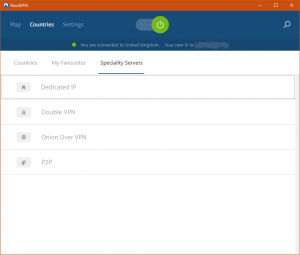
insert_linkPrivate Internet Access vs NordVPN: The Most Feature-Rich is…
Packing a whole lot more fun into the truck, NordVPN has the edge in this round. Private Internet Access does offer a respectable range of joyous, legit features, though.
insert_linkPayment Options and Experience
What about privacy before we commence our VPN usage, eh? Equally, a broad spectrum of payment options only makes the situation far more interesting…
Pay with Privacy: How to Use Bitcoin: Truths You Need To Know
insert_linkNordVPN vs Private Internet Access: Payment Options
| Payment Method | NordVPN | PIA |
| Credit Card | ✔ | ✔ |
| PayPal | ✔ | ✔ |
| Cryptocurrencies | ✔ (CoinPayments) | ✔ (Bitcoin, Bitcoin Cash, BitPay, ShapeShift) |
| Amazon Pay | ✗ | ✔ |
| MINT | ✔ | ✔ |
| Alipay | ✔ | ✗ |
| UnionPay | ✔ | ✗ |
| Money back guarantee | 30 days | 7 days |
insert_linkMy Analysis Experience
As a result of seeing this, you could argue that both services are practically equal on the payment front. Having said that, the greater 30-day money-back guarantee of NordVPN may induce additional comfort.
They both other payment via a range of cryptocurrencies; it is therefore easy to sign up to either service with maximum anonymity.
However, I should make it essential to point out my experience with NordVPN. If you’re merrily floating about in the US, you’d be happy to know that you pay the price on the price tag.
But what if you’re located outside of the US? Then you may have to pay additional units of money due to tax.
In the UK, for instance, VAT is running at a heavy 20%. Consequently, the one-year plan would cost the equivalent of $100.66 as compared to the $83.88 for US residents.
On the contrary, Private Internet Access takes it out of their own pocket to pay tax (presumably). This results in no hidden catches, albeit the people of the US always seem to get what they see.
(Okay, maybe more so in this, narrow case.)
insert_linkPrivate Internet Access vs NordVPN: Offering a Better Payment Experience…
With everything above in mind, I’m giving the edge to PIA for this round, chiefly thanks to Amazon Pay. (Not that I’ve ever used it or know anything about it—Amazon is simply a beautiful service with many fruits.)
(This way, I also avoid having to declare it a draw!)
insert_linkPrice (Value for Your Money)
Do you really want to expend the entirety of your bank account, re-mortgage your house, and sell your family? All this for a VPN service? I think not.
Evidently, the price is a huge factor determining whether someone will go through with a particular purchase.
And it’s not always about the sheer price; rather, it’s the value that matters.
Better value makes a more convincing product, accordingly.
So, do these VPN services—with all of their arguments—match up to their price tags?
NordVPN
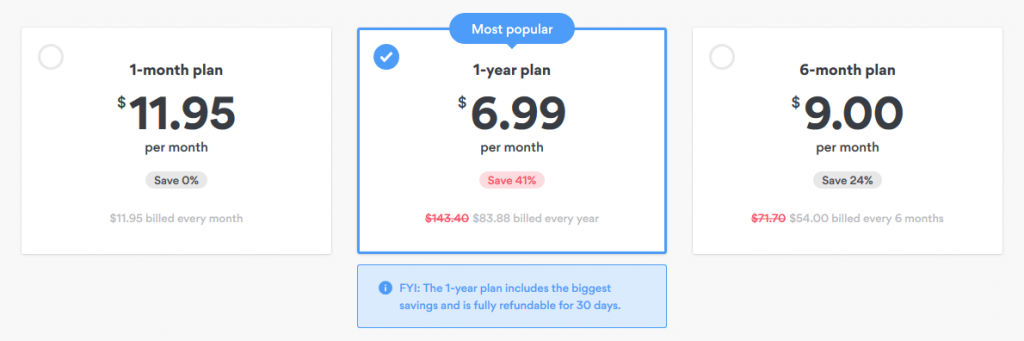
NordVPN’s plans are currently (at the time of writing this) as follows:
- 1 month: $11.95
- 6 months: $9.00/month ($54 billed every 6 months)
- 1 year: $6.99/month ($83.88 billed every year)
Shortly prior to writing this review, NordVPN’s prices were raised to those you currently see. Before, NordVPN would be undeniably the best value VPN on the market—absolutely indisputably.
Now, NordVPN has priced itself more similar to those of its competitors, such as IPVanish.
This does not mean that NordVPN is valued poorly, nonetheless. As a matter of fact, I would say, especially with the one-year plan, that you get what you pay for.
Consume More: 4 Incredible Taskbar Customisation Tricks You Need to Know
Likewise, it was probably somewhat mean of me to compare Private Internet Access with NordVPN; NordVPN is simply higher up in the ranks, hence charges accordingly.
insert_linkPrivate Internet Access
Private Internet Access also glides onto the stage boasting respectable speeds—no doubt. Connecting automatically, I got upload speeds incredibly similar to NordVPN’s, and about a 1Mbps drop for the download speed.
So, while it isn’t quite matching NordVPN’s speeds, it does remarkably well in this test. Note, however, that speeds may not be as consistent as NordVPN’s, with only 3 UK servers.
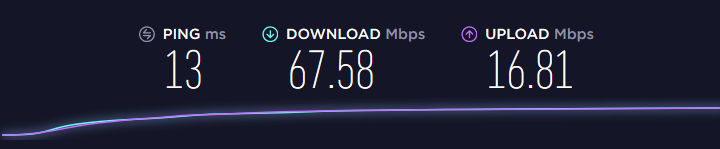
In my testing, I found that some strange reason permitted download speeds to implode on macOS: about a 24Mbps speed, compared with the 68Mbps speed of the Windows 10 counterpart.

I couldn’t tell you why this is—maybe it’s an anomaly, or a flaw in the test, for example. Whatever it is, I’m consistently getting those disappointing speeds.
What Else is a Flaw? Do You Actually Need Photoshop, or is Paint Better Value?
insert_linkPrivate Internet Access vs NordVPN: The Best for Speed is…
Only by a marginal variance, NordVPN pulls ahead to victory in this test.
Furthermore, for some users, even NordVPN may not be snappy enough for their needs. In which case, you would likely be better off using IPVanish—known for exceptional networking speeds.
insert_linkPrivacy and Security
Privacy is the most fundamental factor when choosing a quality VPN. It is, most importantly, the reason why we’re using VPNs in the first place.
insert_linkYour Best Arguments: Private Internet Access
Starting things off, Private Internet Access sports a no traffic logs policy, meaning, they don’t record your online behaviour. In addition, the VPN offers superb encryption to strengthen your security.
When using public Wi-Fi, for example, encryption like this in VPN is crucial. Likewise, when doing your online banking, there should be no reason to leave yourself exposed in the eyes of snoopers.
On the other hand, you may become sceptical about Private Internet Access, knowing that they are based in the US. They are, as a result, unable to guarantee that they won’t carry out requests by the government.
Although, that situation might only be likely to occur if they’re onto you. You’ll also only get into trouble if you’re doing anything illegal—which is bad, thus I discourage it.
insert_linkYour Best Arguments: NordVPN
Similarly, NordVPN features “military-grade encryption”, relying on the IKEv2/IPsec protocol, OpenVPN, and AES-256 encryption. (While AES-256 is available in the Private Internet Access application, the default settings utilise AES-128.)
insert_linkDouble VPN

Plus, for those who couldn’t stand a single layer of encryption, NordVPN gives you a Double VPN. This gives you the benefits of using two VPNs at once—as the name makes evident.
To enumerate, the double VPN means: double the encryption, even more privacy, and further protection in countries closely governed—where Internet censorship is a problem.
You can access the benefits of a double VPN by connecting to the corresponding, specialised servers. With the compromise of speed, that is:

My testing showed a speed decrease of about 30–40%—connected to the best double VPN server—compared to without. Not unreasonably bad, though, it’s not ideal for everyday usage.
insert_linkOnion over VPN
Alongside these double VPN servers, you can connect to an Onion over VPN server—for excellent anonymity. Accordingly, you are blessed with the ultimate anonymity of Tor, in combination with the mic-dropping security and privacy of NordVPN.
By using both technologies, your ISP won’t know you’re using the Tor network, and it’ll be virtually impossible for websites etc to identify you.
Once again, though, there’s a speed penalty—and it’s a substantial one. As opposed to a toasty 68Mbps download/17Mbps upload, Onion over VPN gave me a mere 1.3Mbsp download/0.5Mbps upload.
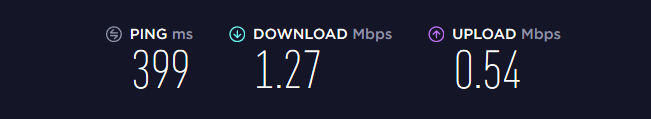
To be fair, the Tor network is pretty slow, but I only got the choice of one server. (That was in the Netherlands, to be clear, and now I have a Swedish server as an option too.) Even the website claims three countries to have servers with Onion over VPN capabilities!
insert_linkCyberSec Filtration
And if that weren’t sufficient for your mouth, CyberSec is a togglable feature within the NordVPN app; it blocks suspicious websites, intrusive ads, and malware, as well as prevents your computer partaking in a botnet.
Get the Trackers, Too! 5 Eye-Opening Reasons Why I Happily Block Ads
In other words, it increases the chance that nothing bad will ever touch your computer.
On the other hand, I've found that this feature has the tendency to break a few websites, unlike the blockers I use. (At the time of writing, though, this feature is new, and maybe not completely perfect because of that.)
If this is a problem for you, you're forced to disable it and use other methods including those outlined here and in next week's article.
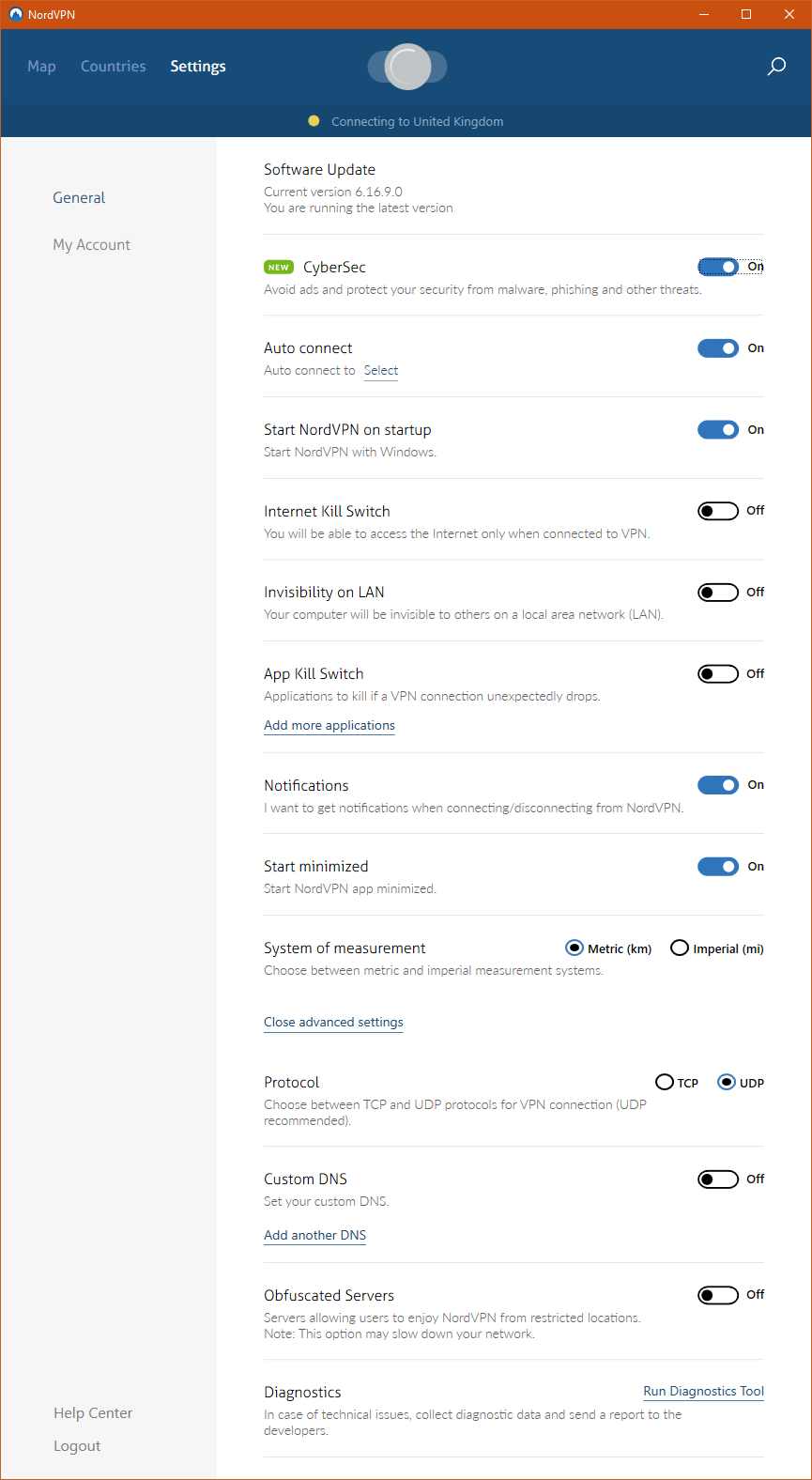
Don't Be a Victim: How to Spot a Scam in 3 Simple Words
insert_linkPrivate Internet Access vs NordVPN: The Best for Privacy and Security is…
That isn’t to say that Private Internet Access has suboptimal privacy and security, though; For most people, it will be perfect—yet lacking the bonus security features of NordVPN (which have their own compromises).
PIA being based in the US is also worthy of consideration when making up your mind.
insert_linkServers and Countries
Affecting numerous factors—inclusive of speed—the number of servers, and their locations, matter. To exemplify, the wider variety of countries you have, the more likely you can bypass geo-restrictions.
insert_linkYour Best Arguments: NordVPN
Similarly, NordVPN features “military-grade encryption”, relying on the IKEv2/IPsec protocol, OpenVPN, and AES-256 encryption. (While AES-256 is available in the Private Internet Access application, the default settings utilise AES-128.)
insert_linkDouble VPN

Plus, for those who couldn’t stand a single layer of encryption, NordVPN gives you a Double VPN. This gives you the benefits of using two VPNs at once—as the name makes evident.
To enumerate, the double VPN means: double the encryption, even more privacy, and further protection in countries closely governed—where Internet censorship is a problem.
You can access the benefits of a double VPN by connecting to the corresponding, specialised servers. With the compromise of speed, that is:

My testing showed a speed decrease of about 30–40%—connected to the best double VPN server—compared to without. Not unreasonably bad, though, it’s not ideal for everyday usage.
insert_linkOnion over VPN
Alongside these double VPN servers, you can connect to an Onion over VPN server—for excellent anonymity. Accordingly, you are blessed with the ultimate anonymity of Tor, in combination with the mic-dropping security and privacy of NordVPN.
By using both technologies, your ISP won’t know you’re using the Tor network, and it’ll be virtually impossible for websites etc to identify you.
Once again, though, there’s a speed penalty—and it’s a substantial one. As opposed to a toasty 68Mbps download/17Mbps upload, Onion over VPN gave me a mere 1.3Mbsp download/0.5Mbps upload.
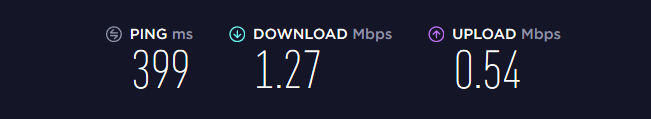
To be fair, the Tor network is pretty slow, but I only got the choice of one server. (That was in the Netherlands, to be clear, and now I have a Swedish server as an option too.) Even the website claims three countries to have servers with Onion over VPN capabilities!
insert_linkCyberSec Filtration
And if that weren’t sufficient for your mouth, CyberSec is a togglable feature within the NordVPN app; it blocks suspicious websites, intrusive ads, and malware, as well as prevents your computer partaking in a botnet.
Get the Trackers, Too! 5 Eye-Opening Reasons Why I Happily Block Ads
In other words, it increases the chance that nothing bad will ever touch your computer.
On the other hand, I've found that this feature has the tendency to break a few websites, unlike the blockers I use. (At the time of writing, though, this feature is new, and maybe not completely perfect because of that.)
If this is a problem for you, you're forced to disable it and use other methods including those outlined here and in next week's article.
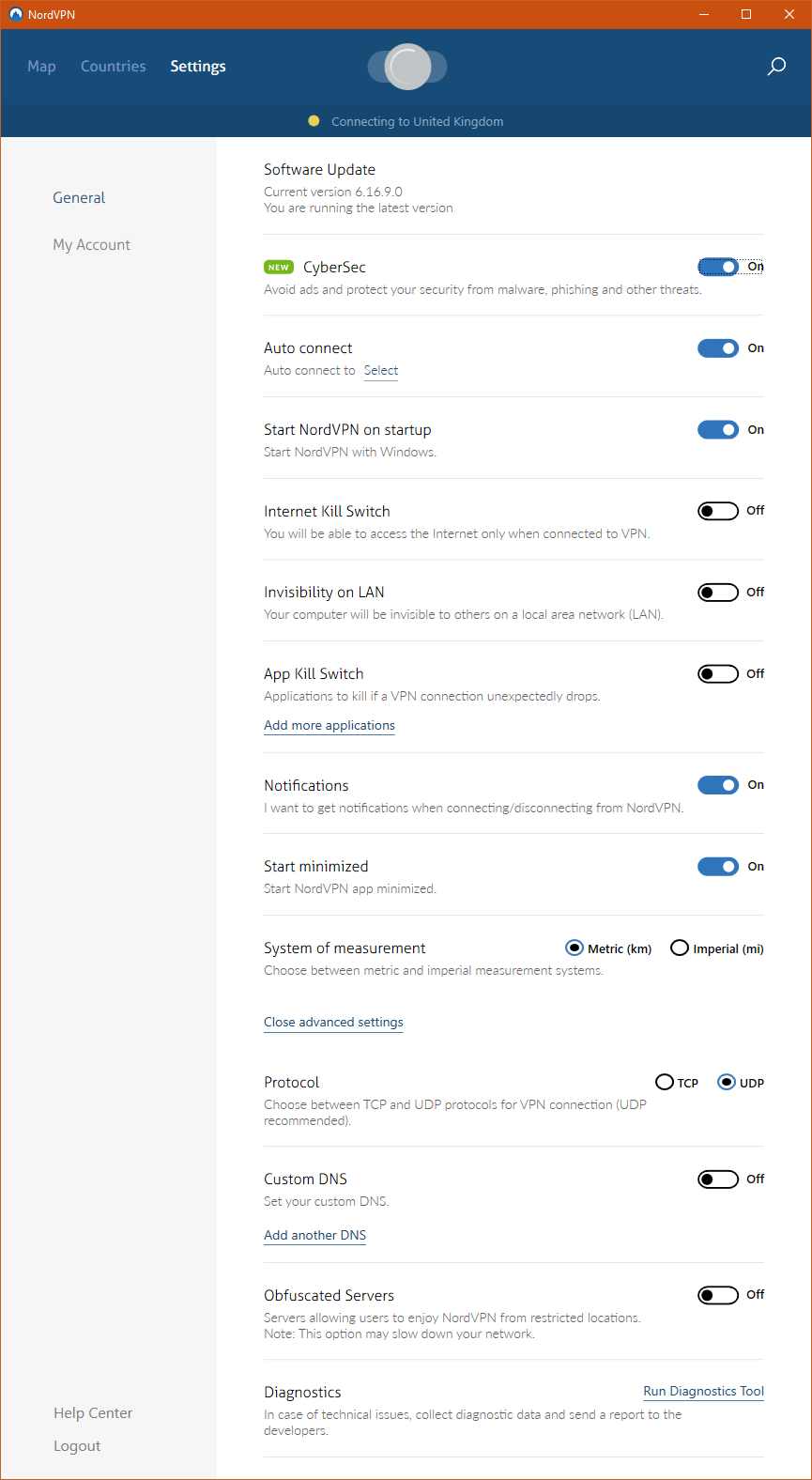
Don't Be a Victim: How to Spot a Scam in 3 Simple Words
insert_linkPrivate Internet Access vs NordVPN: The Best for Privacy and Security is…
That isn’t to say that Private Internet Access has suboptimal privacy and security, though; For most people, it will be perfect—yet lacking the bonus security features of NordVPN (which have their own compromises).
PIA being based in the US is also worthy of consideration when making up your mind.
insert_linkServers and Countries
Affecting numerous factors—inclusive of speed—the number of servers, and their locations, matter. To exemplify, the wider variety of countries you have, the more likely you can bypass geo-restrictions.
Your Best Arguments: NordVPN
NordVPN possesses a total of 4866 servers in 62 distinct countries, as of the time of writing this.
Hence the consistent speeds—there’s always a server that isn’t overloaded in close proximity. As a bonus, you get more IP addresses to play with as you manipulate your identity on-the-fly.
In the fateful event that you don’t think this is pretty warm inside, I might have to fax you—correct the issues, you know. And do you really want that?
Finally, you can use the application to choose an individual server, if automatically connecting is too cool for you; it presents the distance as well as server usage (as a percentage).
Update: You can now select the specific region (if NordVPN offers several servers in your desired country) using the app.
insert_linkYour Best Arguments: Private Internet Access
Starting things off, Private Internet Access sports a no traffic logs policy, meaning, they don’t record your online behaviour. In addition, the VPN offers superb encryption to strengthen your security.
When using public Wi-Fi, for example, encryption like this in VPN is crucial. Likewise, when doing your online banking, there should be no reason to leave yourself exposed in the eyes of snoopers.
On the other hand, you may become sceptical about Private Internet Access, knowing that they are based in the US. They are, as a result, unable to guarantee that they won’t carry out requests by the government.
Although, that situation might only be likely to occur if they’re onto you. You’ll also only get into trouble if you’re doing anything illegal—which is bad, thus I discourage it.
insert_linkYour Best Arguments: NordVPN
Similarly, NordVPN features “military-grade encryption”, relying on the IKEv2/IPsec protocol, OpenVPN, and AES-256 encryption. (While AES-256 is available in the Private Internet Access application, the default settings utilise AES-128.)
insert_linkDouble VPN

Plus, for those who couldn’t stand a single layer of encryption, NordVPN gives you a Double VPN. This gives you the benefits of using two VPNs at once—as the name makes evident.
To enumerate, the double VPN means: double the encryption, even more privacy, and further protection in countries closely governed—where Internet censorship is a problem.
You can access the benefits of a double VPN by connecting to the corresponding, specialised servers. With the compromise of speed, that is:

My testing showed a speed decrease of about 30–40%—connected to the best double VPN server—compared to without. Not unreasonably bad, though, it’s not ideal for everyday usage.
insert_linkOnion over VPN
Alongside these double VPN servers, you can connect to an Onion over VPN server—for excellent anonymity. Accordingly, you are blessed with the ultimate anonymity of Tor, in combination with the mic-dropping security and privacy of NordVPN.
By using both technologies, your ISP won’t know you’re using the Tor network, and it’ll be virtually impossible for websites etc to identify you.
Once again, though, there’s a speed penalty—and it’s a substantial one. As opposed to a toasty 68Mbps download/17Mbps upload, Onion over VPN gave me a mere 1.3Mbsp download/0.5Mbps upload.
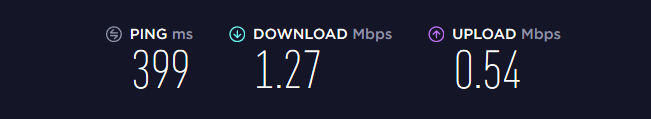
To be fair, the Tor network is pretty slow, but I only got the choice of one server. (That was in the Netherlands, to be clear, and now I have a Swedish server as an option too.) Even the website claims three countries to have servers with Onion over VPN capabilities!
insert_linkCyberSec Filtration
And if that weren’t sufficient for your mouth, CyberSec is a togglable feature within the NordVPN app; it blocks suspicious websites, intrusive ads, and malware, as well as prevents your computer partaking in a botnet.
Get the Trackers, Too! 5 Eye-Opening Reasons Why I Happily Block Ads
In other words, it increases the chance that nothing bad will ever touch your computer.
On the other hand, I've found that this feature has the tendency to break a few websites, unlike the blockers I use. (At the time of writing, though, this feature is new, and maybe not completely perfect because of that.)
If this is a problem for you, you're forced to disable it and use other methods including those outlined here and in next week's article.
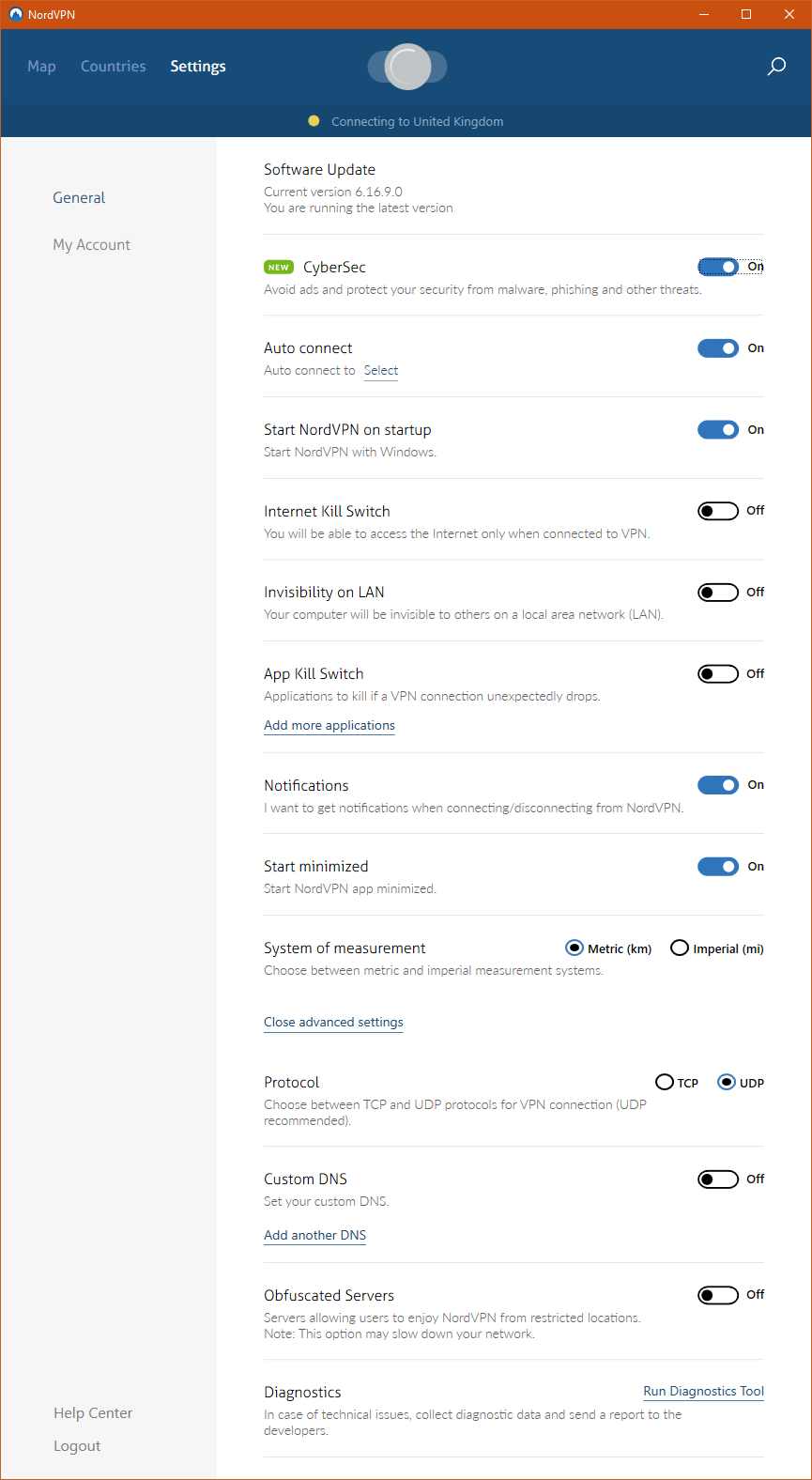
Don't Be a Victim: How to Spot a Scam in 3 Simple Words
insert_linkPrivate Internet Access vs NordVPN: The Best for Privacy and Security is…
That isn’t to say that Private Internet Access has suboptimal privacy and security, though; For most people, it will be perfect—yet lacking the bonus security features of NordVPN (which have their own compromises).
PIA being based in the US is also worthy of consideration when making up your mind.
insert_linkServers and Countries
Affecting numerous factors—inclusive of speed—the number of servers, and their locations, matter. To exemplify, the wider variety of countries you have, the more likely you can bypass geo-restrictions.
insert_linkYour Best Arguments: NordVPN
Similarly, NordVPN features “military-grade encryption”, relying on the IKEv2/IPsec protocol, OpenVPN, and AES-256 encryption. (While AES-256 is available in the Private Internet Access application, the default settings utilise AES-128.)
insert_linkDouble VPN

Plus, for those who couldn’t stand a single layer of encryption, NordVPN gives you a Double VPN. This gives you the benefits of using two VPNs at once—as the name makes evident.
To enumerate, the double VPN means: double the encryption, even more privacy, and further protection in countries closely governed—where Internet censorship is a problem.
You can access the benefits of a double VPN by connecting to the corresponding, specialised servers. With the compromise of speed, that is:

My testing showed a speed decrease of about 30–40%—connected to the best double VPN server—compared to without. Not unreasonably bad, though, it’s not ideal for everyday usage.
insert_linkOnion over VPN
Alongside these double VPN servers, you can connect to an Onion over VPN server—for excellent anonymity. Accordingly, you are blessed with the ultimate anonymity of Tor, in combination with the mic-dropping security and privacy of NordVPN.
By using both technologies, your ISP won’t know you’re using the Tor network, and it’ll be virtually impossible for websites etc to identify you.
Once again, though, there’s a speed penalty—and it’s a substantial one. As opposed to a toasty 68Mbps download/17Mbps upload, Onion over VPN gave me a mere 1.3Mbsp download/0.5Mbps upload.
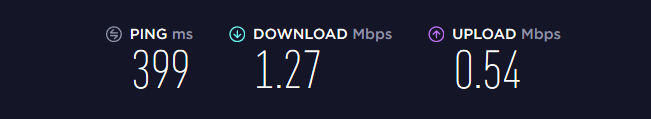
To be fair, the Tor network is pretty slow, but I only got the choice of one server. (That was in the Netherlands, to be clear, and now I have a Swedish server as an option too.) Even the website claims three countries to have servers with Onion over VPN capabilities!
insert_linkCyberSec Filtration
And if that weren’t sufficient for your mouth, CyberSec is a togglable feature within the NordVPN app; it blocks suspicious websites, intrusive ads, and malware, as well as prevents your computer partaking in a botnet.
Get the Trackers, Too! 5 Eye-Opening Reasons Why I Happily Block Ads
In other words, it increases the chance that nothing bad will ever touch your computer.
On the other hand, I've found that this feature has the tendency to break a few websites, unlike the blockers I use. (At the time of writing, though, this feature is new, and maybe not completely perfect because of that.)
If this is a problem for you, you're forced to disable it and use other methods including those outlined here and in next week's article.
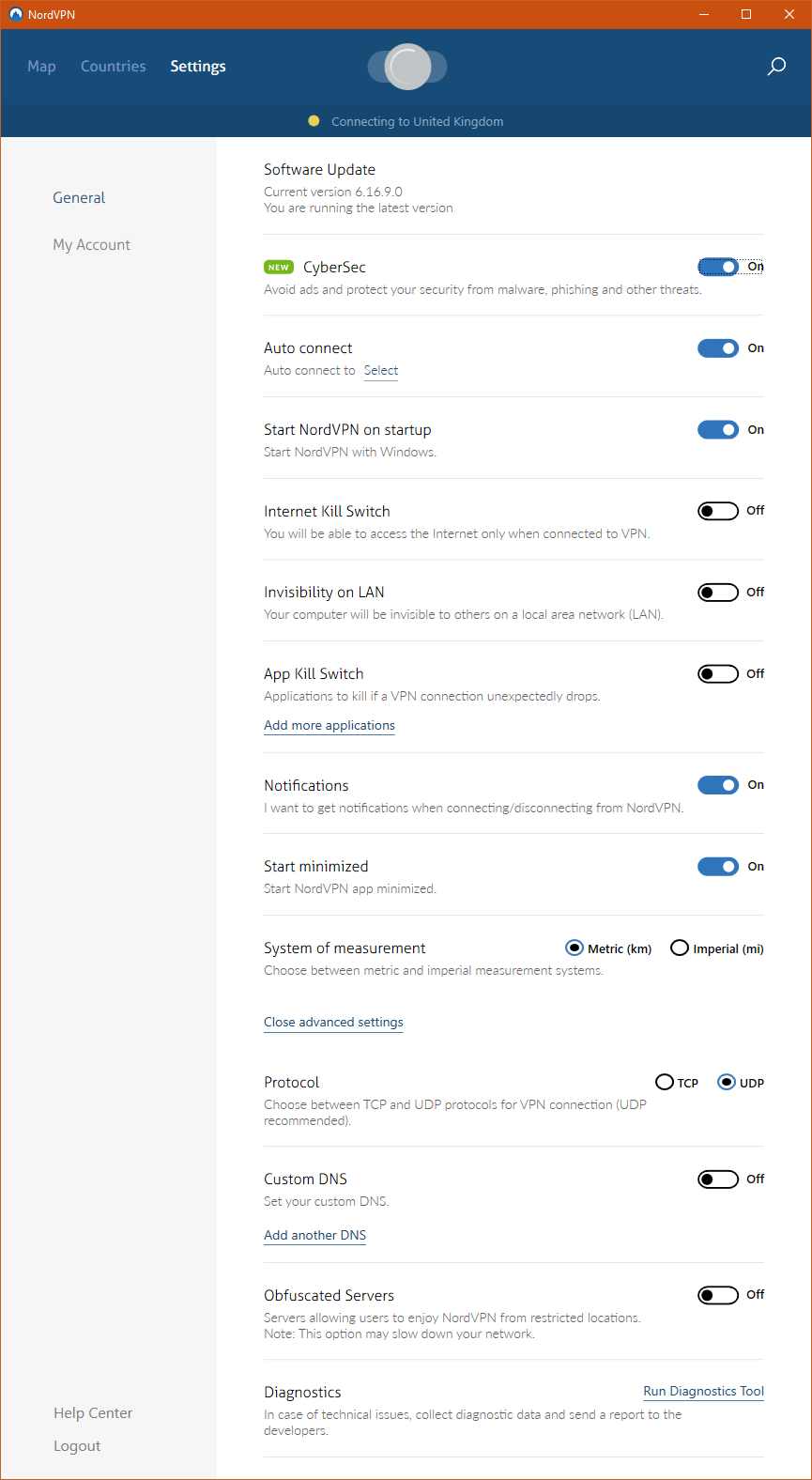
Don't Be a Victim: How to Spot a Scam in 3 Simple Words
insert_linkPrivate Internet Access vs NordVPN: The Best for Privacy and Security is…
That isn’t to say that Private Internet Access has suboptimal privacy and security, though; For most people, it will be perfect—yet lacking the bonus security features of NordVPN (which have their own compromises).
PIA being based in the US is also worthy of consideration when making up your mind.
insert_linkServers and Countries
Affecting numerous factors—inclusive of speed—the number of servers, and their locations, matter. To exemplify, the wider variety of countries you have, the more likely you can bypass geo-restrictions.
Your Best Arguments: NordVPN
NordVPN possesses a total of 4866 servers in 62 distinct countries, as of the time of writing this.
Hence the consistent speeds—there’s always a server that isn’t overloaded in close proximity. As a bonus, you get more IP addresses to play with as you manipulate your identity on-the-fly.
In the fateful event that you don’t think this is pretty warm inside, I might have to fax you—correct the issues, you know. And do you really want that?
Finally, you can use the application to choose an individual server, if automatically connecting is too cool for you; it presents the distance as well as server usage (as a percentage).
Update: You can now select the specific region (if NordVPN offers several servers in your desired country) using the app.
Your Best Arguments: Private Internet Access
PIA offers a total of 3382 servers in 53 locations, throughout 33 countries. To clarify, that’s 1,484 fewer than NordVPN’s offering.
This is, indeed, a great deal fewer servers and countries compared to NordVPN. Be that as it may, you remain to have access to popular, important locations—which makes it worth your money.
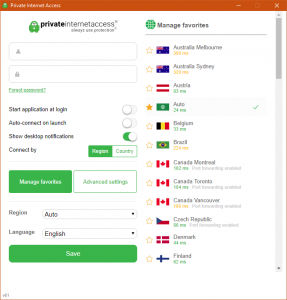
As a consequence of this drawback, you may find slightly more inconsistency in connection speeds. Occasionally, this may mean selecting a different location which is seemingly faster.
At least the app allows you to send a “slow speed complaint”.
Private Internet Access, if not the individual server (like NordVPN), does offer the selection of a specific region. For instance, there are three locations in the UK: London, Southampton, and Manchester.
insert_linkPrivate Internet Access vs NordVPN: The One with The Best Server Collection is…
Boasting considerably more servers and countries, NordVPN sweeps a clear, defined victory. You even get to pick the individual server through the app, too.
insert_linkCompatibility Across Devices
Of course, a VPN is no good if you can’t use it on your device! Therefore, we won’t be ignoring a critical factor in this NordVPN vs Private Internet Access comparison: device compatibility.
insert_linkCompatible Devices: Private Internet Access
- Windows
- macOS
- Linux (with an application interface)
- iOS
- Android
- VPN-compatible routers
- Browser extensions:
- Firefox (the best)
- Opera
- Chrome
- Other devices/browsers with configurable proxy settings
Private Internet Access’ knowledge database contains a bountiful collection of setup guides. Therefore, if you would like to know about the compatibility of your device, visit the website (see the “support” tab).
I particularly like the fact that PIA gives you an intuitive application for Linux.
insert_linkCompatible Devices: NordVPN
- Windows
- macOS (an additional App Store app for the IKEv2/IPsec protocol)
- Linux (experience is suboptimal compared with that of PIA)
- iOS
- Android
- VPN-compatible routers
- Browser extensions:
- Firefox
- Chrome
- Other devices/browsers with configurable proxy settings (including Opera)
Despite not technically having a disadvantage with regards to device compatibility, I must say NordVPN falls short—ever so slightly. For example, I feel there should be a proper GUI app available for Linux, an operating system known for security.
Moreover, Opera users will be disadvantaged without a user-friendly experience (delivered by an extension). This can be ignored, however, as one can easily use the desktop/mobile application.
Want Another Device? Laptop or Desktop for Programming: Which is The Best?
With that said, it shouldn’t be ignored that, in macOS, you get two applications: one for OpenVPN and the other for IKEv2/IPsec. Whereas in Windows, you only get the easy-to-use app with OpenVPN.
Note that the latter of which does not have an option to connect to double VPN or dedicated IP servers. Moreover, it doesn’t offer an application kill switch, CyberSec, or an option to connect to use obfuscated servers.
(Additionally, more info about these features in a later showdown.)
On top of that, both applications do not allow you to sort the server list like you can in Windows. (By which ones are best for you, for instance.) Granted, you still get an auto-connect feature, and this is solely a minor gripe.
Finally, like there is available with Private Internet Access, you can access the rich collection of setup tutorials here.
insert_linkPrivate Internet Access vs NordVPN: The Winner of Best Compatibility is…
In truth, I would happily declare this round a tie—since, in reality, they’re both equally compatible. PIA, with an easy-to-use Opera browser extension, and a straightforward, minimal-compromise Linux app, takes a slight victory.
insert_linkSupport and Customer Service
If ever you are having problems, this factor will rise to the forefront of your mind.
I am unfortunately unable to give any sort of depth to this section of the Private Internet Access vs NordVPN comparison: this is due to not having any experience using it.
Thus, the most I can do is purely note what I see.
insert_linkMake a Pitch: NordVPN
Yes, I see a very useful help centre with detailed and relevant answers to your questions. In terms of contact, there seems to be an email service as well as a live chat.
Although, I must make it clear that the FAQ would be more than sufficient in most cases.
insert_linkMake a Pitch: Private Internet Access
As with NordVPN, PIA supplies a brilliant knowledgebase of guides in addition to general information. Though, if you ever need support, there seems to be a nice contact form on the website.
On top of that, the application menu has built-in tools for sending a slow speed complaint and reporting a blocked website. The latter of which I used since I’ve found a website to be inaccessible whilst using this VPN, in testing. (This is probably because it encourages the breaching of specific legal agreements.)
Several days have passed since reporting the blockage, and I still cannot access that website with the VPN. Luckily, it is most definitely not a website I use—to be clear (and get myself out of legal trouble).
insert_linkPrivate Internet Access vs NordVPN: The Best for Customer Support is…
You know what? We’ll call it a draw!
Yup, I can’t say much in the realm of customer support, let alone comment on response times.
insert_linkSupplementary Features
In order to maintain a unique appeal, VPN services are nudged to go one step further—utilising extra, flashy features.
insert_linkPrivate Internet Access vs NordVPN Breakdown for Additional Features
| Feature | NordVPN | PIA |
| Simultaneous connections | 6 | 5 |
| DNS leak protection (test) | ✔ | ✔ |
| IPv6 leak protection (test—blocks all IPv6 traffic ) | ✔ | ✔ |
| No logs policy | ✔ | ✔ |
| No throttling (the services won’t artificially reduce your bandwidth based on your usage) | ✔ | ✔ |
| P2P (Peer-to-peer) traffic support | ✔ | ✔ |
| Onion over VPN | ✔ | ✗ (You can still use the Tor browser etc) |
| Double VPN | ✔ | ✗ |
| Ability to block ads and malware | ✔ | ✔ |
| Kill switch (optional—disallow traffic outside of your VPN tunnel e.g. when the VPN connection drops) | ✔ | ✔ |
| App kill switch (optional—terminate specific applications when the VPN connection drops) | ✔ | ✗ |
| Invisibility on LAN (optional—other devices in your network won’t see your computer) | ✔ | ✗ |
| Dedicated IP (you get an IP address exclusively assigned to you—as opposed to sharing one) | ✔ ($70 per year for select servers) | ✗ |
| Set your favourite servers | ✔ | ✔ |
| Port forwarding | ✗ | ✔ (You can be assigned a port when connecting to a compatible location) |
| IKEv2/IPsec support | ✔ | ✗ |
| OpenVPN, L2TP/IPsec, and PPTP support | ✔ | ✔ |
| SOCKS5 proxy | ✔ | ✔ |
Also, here's an email IP leak test.
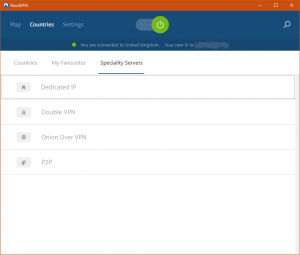
insert_linkPrivate Internet Access vs NordVPN: The Most Feature-Rich is…
Packing a whole lot more fun into the truck, NordVPN has the edge in this round. Private Internet Access does offer a respectable range of joyous, legit features, though.
insert_linkPayment Options and Experience
What about privacy before we commence our VPN usage, eh? Equally, a broad spectrum of payment options only makes the situation far more interesting…
Pay with Privacy: How to Use Bitcoin: Truths You Need To Know
insert_linkNordVPN vs Private Internet Access: Payment Options
| Payment Method | NordVPN | PIA |
| Credit Card | ✔ | ✔ |
| PayPal | ✔ | ✔ |
| Cryptocurrencies | ✔ (CoinPayments) | ✔ (Bitcoin, Bitcoin Cash, BitPay, ShapeShift) |
| Amazon Pay | ✗ | ✔ |
| MINT | ✔ | ✔ |
| Alipay | ✔ | ✗ |
| UnionPay | ✔ | ✗ |
| Money back guarantee | 30 days | 7 days |
insert_linkMy Analysis Experience
As a result of seeing this, you could argue that both services are practically equal on the payment front. Having said that, the greater 30-day money-back guarantee of NordVPN may induce additional comfort.
They both other payment via a range of cryptocurrencies; it is therefore easy to sign up to either service with maximum anonymity.
However, I should make it essential to point out my experience with NordVPN. If you’re merrily floating about in the US, you’d be happy to know that you pay the price on the price tag.
But what if you’re located outside of the US? Then you may have to pay additional units of money due to tax.
In the UK, for instance, VAT is running at a heavy 20%. Consequently, the one-year plan would cost the equivalent of $100.66 as compared to the $83.88 for US residents.
On the contrary, Private Internet Access takes it out of their own pocket to pay tax (presumably). This results in no hidden catches, albeit the people of the US always seem to get what they see.
(Okay, maybe more so in this, narrow case.)
insert_linkPrivate Internet Access vs NordVPN: Offering a Better Payment Experience…
With everything above in mind, I’m giving the edge to PIA for this round, chiefly thanks to Amazon Pay. (Not that I’ve ever used it or know anything about it—Amazon is simply a beautiful service with many fruits.)
(This way, I also avoid having to declare it a draw!)
insert_linkPrice (Value for Your Money)
Do you really want to expend the entirety of your bank account, re-mortgage your house, and sell your family? All this for a VPN service? I think not.
Evidently, the price is a huge factor determining whether someone will go through with a particular purchase.
And it’s not always about the sheer price; rather, it’s the value that matters.
Better value makes a more convincing product, accordingly.
So, do these VPN services—with all of their arguments—match up to their price tags?
insert_linkNordVPN
insert_linkThe Overall Winner…
[cb_button_buy url=https://www.crypticbutter.com/nordvpn text="Get the Maximum Protection"]
insert_linkBut to Respect Your Pocket…
[cb_button_buy url=https://www.crypticbutter.com/pia text="Browse Securely Now"]
insert_linkVerdict of Private Internet Access vs NordVPN
Don’t worry—both services are exceptional, in their own little ways. As a rule of thumb, NordVPN has the better security and privacy features, with a little added, but consistent, speed. Equally, Private Internet Access is simply the best VPN for a budget, without significantly compromising privacy nor security.
insert_linkPrivate Internet Access vs NordVPN: Introduction to The Tests
You would—quite frankly—be insane not to consider using a VPN in today’s age. For this reason, we will be comparing two respectable VPNs; and they are Private Internet Access vs NordVPN.
There is, undoubtedly, a multitude of reasons as to why using a VPN is simply a no-brainer. Nonetheless, a substantial number of people surf the online world unprotected—using their ISP’s public IP address.
“But if everybody else is doing it, it’s okay, right, boi?”
No.
I believe that using a VPN is abundantly essential. Moreover, if you would like to learn more as to why, I would like to direct you this way.
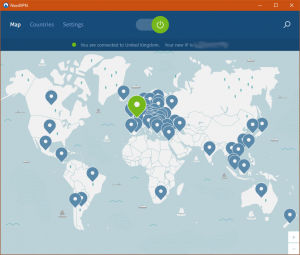
Add bypassing Internet censorship to the list of reasons why VPNs are handy, too.
Now assuming that you’ve filtered out your options to form one question: Private Internet Access vs NordVPN, which one is the best for me?
Whether it’s your first VPN, or you’re considering switching VPN services, you’ll need some in-depth knowledge.
I’ve had plenty of experience with either service, so my aim here is to provide you with a comprehensive comparison. In order to do this, I’ve conducted extensive testing of my own, as well as ample research.
Invaluable Tips: What is The Best Way to Search the Internet?
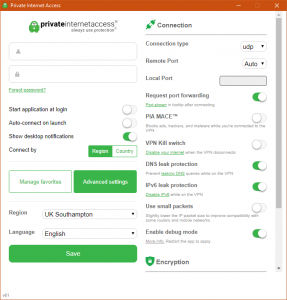
That’s right, I’ve seen the other reviews, so you will have confidence that, after reading this, you can decide: Private Internet Access vs NordVPN.
Save yourself the time of scrolling through the copious reviews on TripAdvisor and the YouTube comments; I’ll be incorporating everything I know (that is relevant) into the greasy mix, too.
Don’t worry—for there’s happiness, joy, fulfilment, and bliss below…
insert_linkPure Speed
For me, at least, one of the greatest concerns I have regarding a VPN service is its performance. As a matter of fact, I think this is the most vital factor forming a usable VPN.
After all, who wants to use a mere 70%, 50%, or even 3.14159% of their bandwidth without a VPN?
Not me, so I’ve assembled a fairly telling test, as outlined below:
- Test broadband speed in multiple configurations (using the automatically selected servers):
- Without a VPN
- Using Private Internet Access
- Additional testing includes multiple locations offered in the UK (Southampton, London, and Manchester).
- Using NordVPN
- Additional testing includes Double VPN, Onion over VPN, P2P, and dedicated IP servers, as well as comparing OpenVPN to IKEv2/IPsec.
- Using Google’s speed test, speedtest.net, and speedof.me
- For Windows and macOS
Without a VPN, my Internet speed was approximately 71–72Mbps download, 18–19Mbps upload, with a latency of 10–15ms.
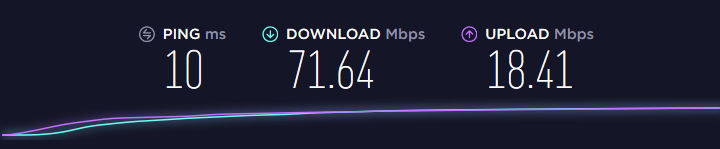
insert_linkYour Best Performance: NordVPN
After having put the brick into the safe, I feel secure in saying that NordVPN offers fast and consistent speeds. This agrees with my own testing in addition to my extensive research across the world-wide-web.
(Somewhere) on the website, NordVPN tells you to expect a 30% performance drop with OpenVPN UDP. To clarify, this is the default configuration used by the Windows application.
Nevertheless, this is not what I witnessed at all (perhaps it is a more relevant claim for slower broadband connections).
My speeds took a hit of about 4–10% across the board, though your mileage may vary.

Indeed, that is very nice, but I must mention that when I first connected automatically, speeds weren’t optimal. Nevertheless, I could switch to a server located further away to get the real deal of speed.
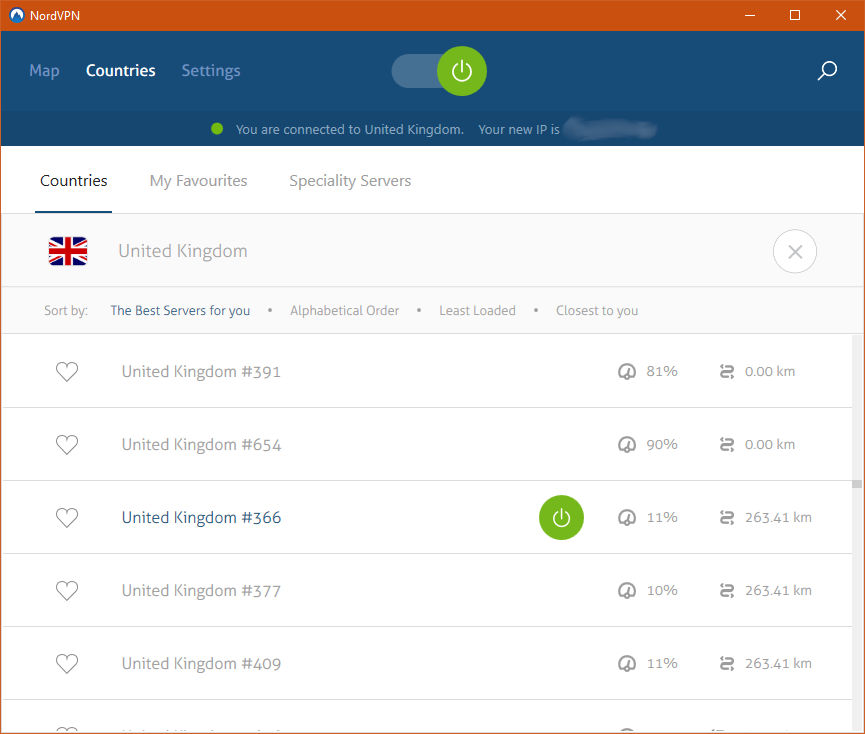
With that said, I’m no longer experiencing that problem—and, hopefully, I never will do again.
insert_linkYour Best Performance: Private Internet Access
Private Internet Access also glides onto the stage boasting respectable speeds—no doubt. Connecting automatically, I got upload speeds incredibly similar to NordVPN’s, and about a 1Mbps drop for the download speed.
So, while it isn’t quite matching NordVPN’s speeds, it does remarkably well in this test. Note, however, that speeds may not be as consistent as NordVPN’s, with only 3 UK servers.
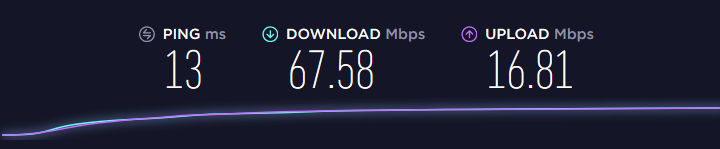
In my testing, I found that some strange reason permitted download speeds to implode on macOS: about a 24Mbps speed, compared with the 68Mbps speed of the Windows 10 counterpart.

I couldn’t tell you why this is—maybe it’s an anomaly, or a flaw in the test, for example. Whatever it is, I’m consistently getting those disappointing speeds.
What Else is a Flaw? Do You Actually Need Photoshop, or is Paint Better Value?
insert_linkPrivate Internet Access vs NordVPN: The Best for Speed is…
Only by a marginal variance, NordVPN pulls ahead to victory in this test.
Furthermore, for some users, even NordVPN may not be snappy enough for their needs. In which case, you would likely be better off using IPVanish—known for exceptional networking speeds.
insert_linkPrivacy and Security
Privacy is the most fundamental factor when choosing a quality VPN. It is, most importantly, the reason why we’re using VPNs in the first place.
insert_linkYour Best Arguments: Private Internet Access
Starting things off, Private Internet Access sports a no traffic logs policy, meaning, they don’t record your online behaviour. In addition, the VPN offers superb encryption to strengthen your security.
When using public Wi-Fi, for example, encryption like this in VPN is crucial. Likewise, when doing your online banking, there should be no reason to leave yourself exposed in the eyes of snoopers.
On the other hand, you may become sceptical about Private Internet Access, knowing that they are based in the US. They are, as a result, unable to guarantee that they won’t carry out requests by the government.
Although, that situation might only be likely to occur if they’re onto you. You’ll also only get into trouble if you’re doing anything illegal—which is bad, thus I discourage it.
insert_linkYour Best Arguments: NordVPN
Similarly, NordVPN features “military-grade encryption”, relying on the IKEv2/IPsec protocol, OpenVPN, and AES-256 encryption. (While AES-256 is available in the Private Internet Access application, the default settings utilise AES-128.)
insert_linkDouble VPN

Plus, for those who couldn’t stand a single layer of encryption, NordVPN gives you a Double VPN. This gives you the benefits of using two VPNs at once—as the name makes evident.
To enumerate, the double VPN means: double the encryption, even more privacy, and further protection in countries closely governed—where Internet censorship is a problem.
You can access the benefits of a double VPN by connecting to the corresponding, specialised servers. With the compromise of speed, that is:

My testing showed a speed decrease of about 30–40%—connected to the best double VPN server—compared to without. Not unreasonably bad, though, it’s not ideal for everyday usage.
insert_linkOnion over VPN
Alongside these double VPN servers, you can connect to an Onion over VPN server—for excellent anonymity. Accordingly, you are blessed with the ultimate anonymity of Tor, in combination with the mic-dropping security and privacy of NordVPN.
By using both technologies, your ISP won’t know you’re using the Tor network, and it’ll be virtually impossible for websites etc to identify you.
Once again, though, there’s a speed penalty—and it’s a substantial one. As opposed to a toasty 68Mbps download/17Mbps upload, Onion over VPN gave me a mere 1.3Mbsp download/0.5Mbps upload.
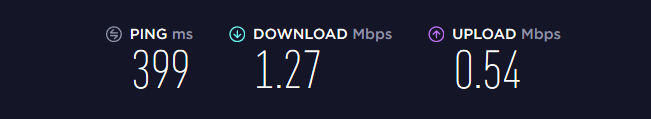
To be fair, the Tor network is pretty slow, but I only got the choice of one server. (That was in the Netherlands, to be clear, and now I have a Swedish server as an option too.) Even the website claims three countries to have servers with Onion over VPN capabilities!
insert_linkCyberSec Filtration
And if that weren’t sufficient for your mouth, CyberSec is a togglable feature within the NordVPN app; it blocks suspicious websites, intrusive ads, and malware, as well as prevents your computer partaking in a botnet.
Get the Trackers, Too! 5 Eye-Opening Reasons Why I Happily Block Ads
In other words, it increases the chance that nothing bad will ever touch your computer.
On the other hand, I've found that this feature has the tendency to break a few websites, unlike the blockers I use. (At the time of writing, though, this feature is new, and maybe not completely perfect because of that.)
If this is a problem for you, you're forced to disable it and use other methods including those outlined here and in next week's article.
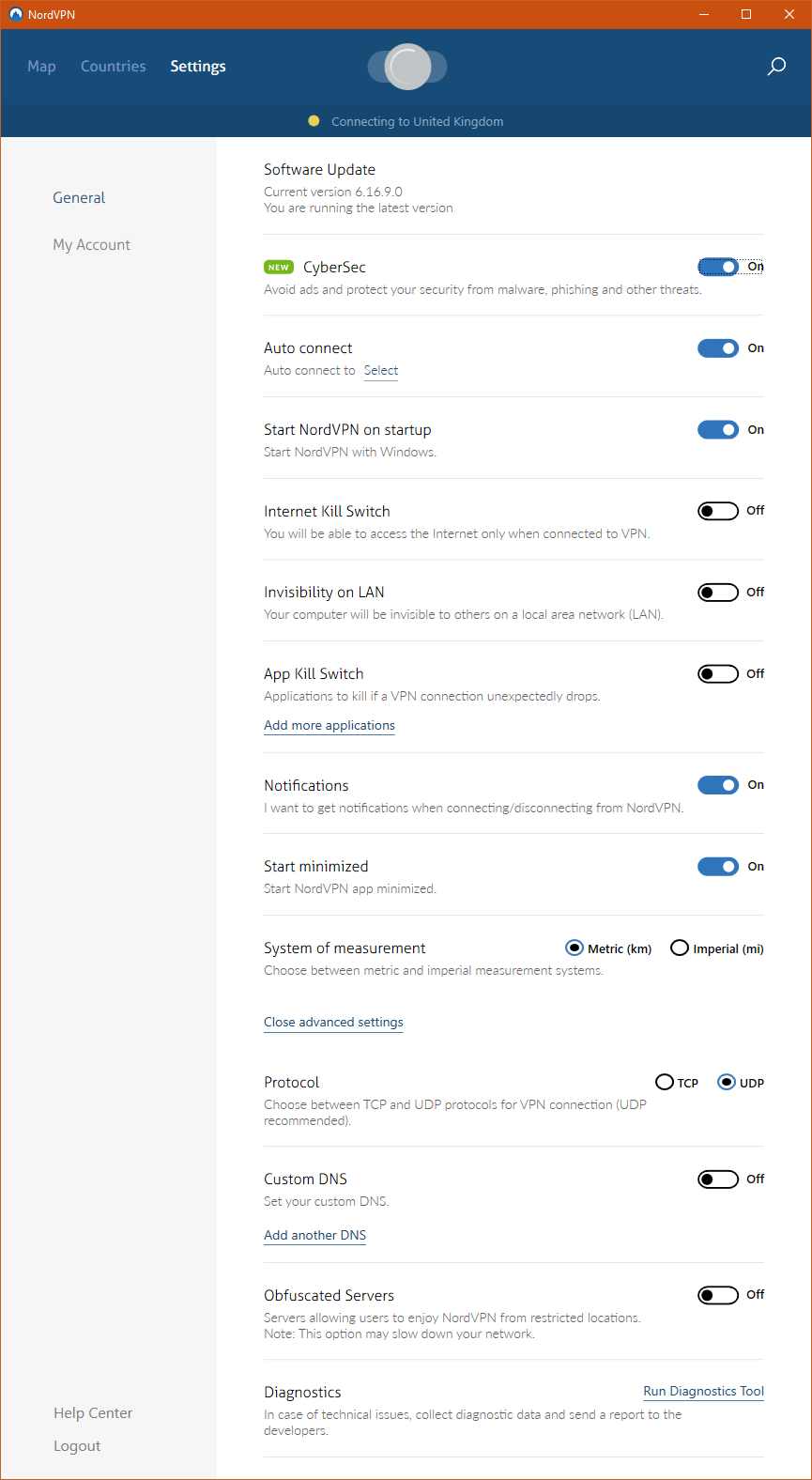
Don't Be a Victim: How to Spot a Scam in 3 Simple Words
insert_linkPrivate Internet Access vs NordVPN: The Best for Privacy and Security is…
That isn’t to say that Private Internet Access has suboptimal privacy and security, though; For most people, it will be perfect—yet lacking the bonus security features of NordVPN (which have their own compromises).
PIA being based in the US is also worthy of consideration when making up your mind.
insert_linkServers and Countries
Affecting numerous factors—inclusive of speed—the number of servers, and their locations, matter. To exemplify, the wider variety of countries you have, the more likely you can bypass geo-restrictions.
insert_linkYour Best Arguments: NordVPN
Similarly, NordVPN features “military-grade encryption”, relying on the IKEv2/IPsec protocol, OpenVPN, and AES-256 encryption. (While AES-256 is available in the Private Internet Access application, the default settings utilise AES-128.)
insert_linkDouble VPN

Plus, for those who couldn’t stand a single layer of encryption, NordVPN gives you a Double VPN. This gives you the benefits of using two VPNs at once—as the name makes evident.
To enumerate, the double VPN means: double the encryption, even more privacy, and further protection in countries closely governed—where Internet censorship is a problem.
You can access the benefits of a double VPN by connecting to the corresponding, specialised servers. With the compromise of speed, that is:

My testing showed a speed decrease of about 30–40%—connected to the best double VPN server—compared to without. Not unreasonably bad, though, it’s not ideal for everyday usage.
insert_linkOnion over VPN
Alongside these double VPN servers, you can connect to an Onion over VPN server—for excellent anonymity. Accordingly, you are blessed with the ultimate anonymity of Tor, in combination with the mic-dropping security and privacy of NordVPN.
By using both technologies, your ISP won’t know you’re using the Tor network, and it’ll be virtually impossible for websites etc to identify you.
Once again, though, there’s a speed penalty—and it’s a substantial one. As opposed to a toasty 68Mbps download/17Mbps upload, Onion over VPN gave me a mere 1.3Mbsp download/0.5Mbps upload.
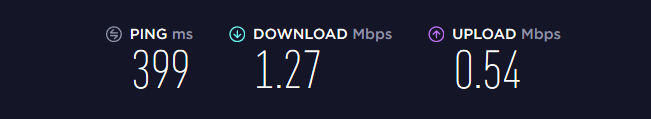
To be fair, the Tor network is pretty slow, but I only got the choice of one server. (That was in the Netherlands, to be clear, and now I have a Swedish server as an option too.) Even the website claims three countries to have servers with Onion over VPN capabilities!
insert_linkCyberSec Filtration
And if that weren’t sufficient for your mouth, CyberSec is a togglable feature within the NordVPN app; it blocks suspicious websites, intrusive ads, and malware, as well as prevents your computer partaking in a botnet.
Get the Trackers, Too! 5 Eye-Opening Reasons Why I Happily Block Ads
In other words, it increases the chance that nothing bad will ever touch your computer.
On the other hand, I've found that this feature has the tendency to break a few websites, unlike the blockers I use. (At the time of writing, though, this feature is new, and maybe not completely perfect because of that.)
If this is a problem for you, you're forced to disable it and use other methods including those outlined here and in next week's article.
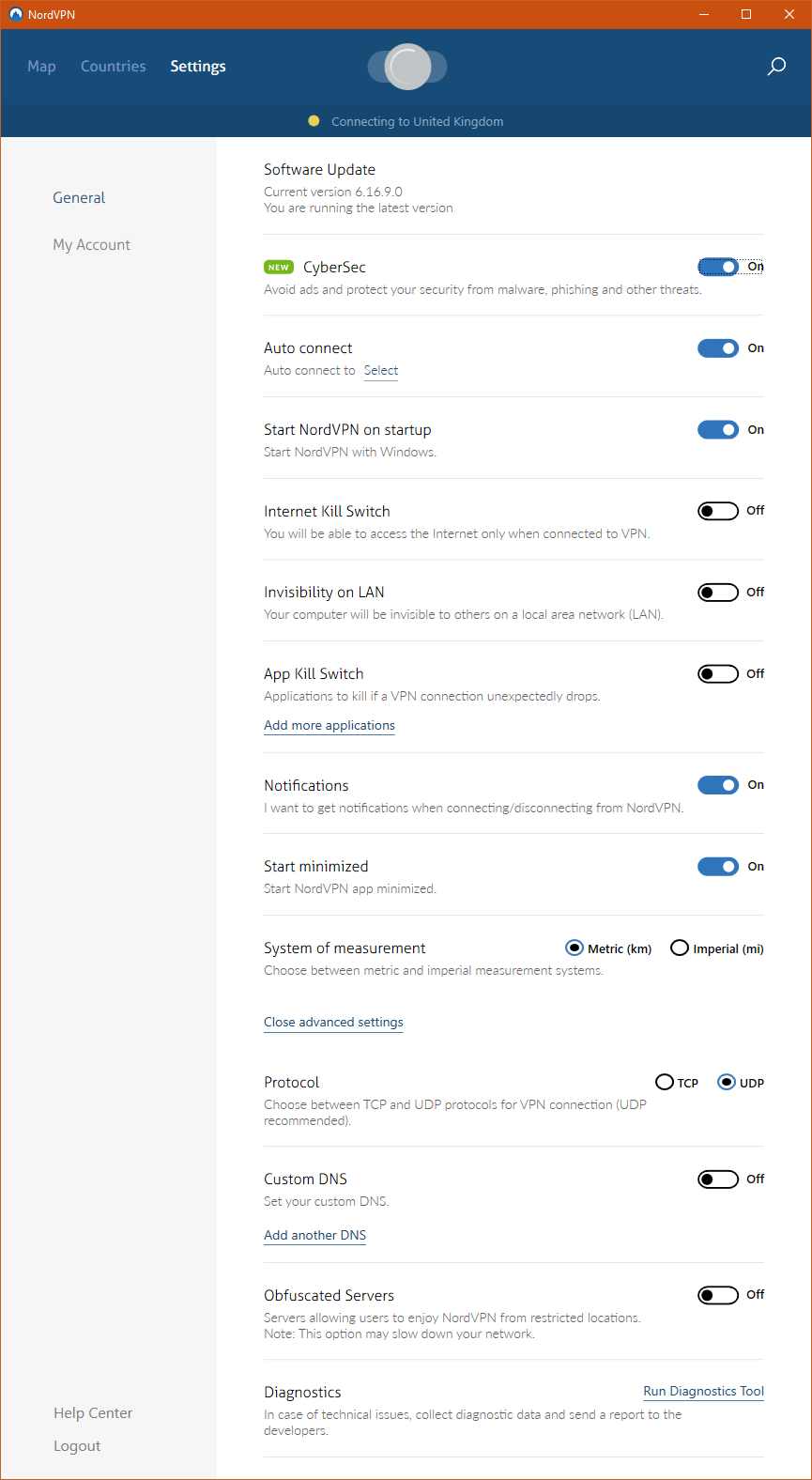
Don't Be a Victim: How to Spot a Scam in 3 Simple Words
insert_linkPrivate Internet Access vs NordVPN: The Best for Privacy and Security is…
That isn’t to say that Private Internet Access has suboptimal privacy and security, though; For most people, it will be perfect—yet lacking the bonus security features of NordVPN (which have their own compromises).
PIA being based in the US is also worthy of consideration when making up your mind.
insert_linkServers and Countries
Affecting numerous factors—inclusive of speed—the number of servers, and their locations, matter. To exemplify, the wider variety of countries you have, the more likely you can bypass geo-restrictions.
Your Best Arguments: NordVPN
NordVPN possesses a total of 4866 servers in 62 distinct countries, as of the time of writing this.
Hence the consistent speeds—there’s always a server that isn’t overloaded in close proximity. As a bonus, you get more IP addresses to play with as you manipulate your identity on-the-fly.
In the fateful event that you don’t think this is pretty warm inside, I might have to fax you—correct the issues, you know. And do you really want that?
Finally, you can use the application to choose an individual server, if automatically connecting is too cool for you; it presents the distance as well as server usage (as a percentage).
Update: You can now select the specific region (if NordVPN offers several servers in your desired country) using the app.
insert_linkYour Best Arguments: Private Internet Access
Starting things off, Private Internet Access sports a no traffic logs policy, meaning, they don’t record your online behaviour. In addition, the VPN offers superb encryption to strengthen your security.
When using public Wi-Fi, for example, encryption like this in VPN is crucial. Likewise, when doing your online banking, there should be no reason to leave yourself exposed in the eyes of snoopers.
On the other hand, you may become sceptical about Private Internet Access, knowing that they are based in the US. They are, as a result, unable to guarantee that they won’t carry out requests by the government.
Although, that situation might only be likely to occur if they’re onto you. You’ll also only get into trouble if you’re doing anything illegal—which is bad, thus I discourage it.
insert_linkYour Best Arguments: NordVPN
Similarly, NordVPN features “military-grade encryption”, relying on the IKEv2/IPsec protocol, OpenVPN, and AES-256 encryption. (While AES-256 is available in the Private Internet Access application, the default settings utilise AES-128.)
insert_linkDouble VPN

Plus, for those who couldn’t stand a single layer of encryption, NordVPN gives you a Double VPN. This gives you the benefits of using two VPNs at once—as the name makes evident.
To enumerate, the double VPN means: double the encryption, even more privacy, and further protection in countries closely governed—where Internet censorship is a problem.
You can access the benefits of a double VPN by connecting to the corresponding, specialised servers. With the compromise of speed, that is:

My testing showed a speed decrease of about 30–40%—connected to the best double VPN server—compared to without. Not unreasonably bad, though, it’s not ideal for everyday usage.
insert_linkOnion over VPN
Alongside these double VPN servers, you can connect to an Onion over VPN server—for excellent anonymity. Accordingly, you are blessed with the ultimate anonymity of Tor, in combination with the mic-dropping security and privacy of NordVPN.
By using both technologies, your ISP won’t know you’re using the Tor network, and it’ll be virtually impossible for websites etc to identify you.
Once again, though, there’s a speed penalty—and it’s a substantial one. As opposed to a toasty 68Mbps download/17Mbps upload, Onion over VPN gave me a mere 1.3Mbsp download/0.5Mbps upload.
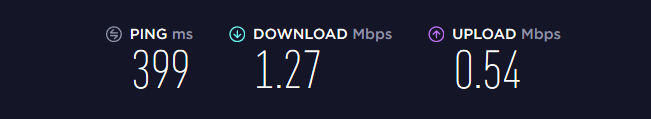
To be fair, the Tor network is pretty slow, but I only got the choice of one server. (That was in the Netherlands, to be clear, and now I have a Swedish server as an option too.) Even the website claims three countries to have servers with Onion over VPN capabilities!
insert_linkCyberSec Filtration
And if that weren’t sufficient for your mouth, CyberSec is a togglable feature within the NordVPN app; it blocks suspicious websites, intrusive ads, and malware, as well as prevents your computer partaking in a botnet.
Get the Trackers, Too! 5 Eye-Opening Reasons Why I Happily Block Ads
In other words, it increases the chance that nothing bad will ever touch your computer.
On the other hand, I've found that this feature has the tendency to break a few websites, unlike the blockers I use. (At the time of writing, though, this feature is new, and maybe not completely perfect because of that.)
If this is a problem for you, you're forced to disable it and use other methods including those outlined here and in next week's article.
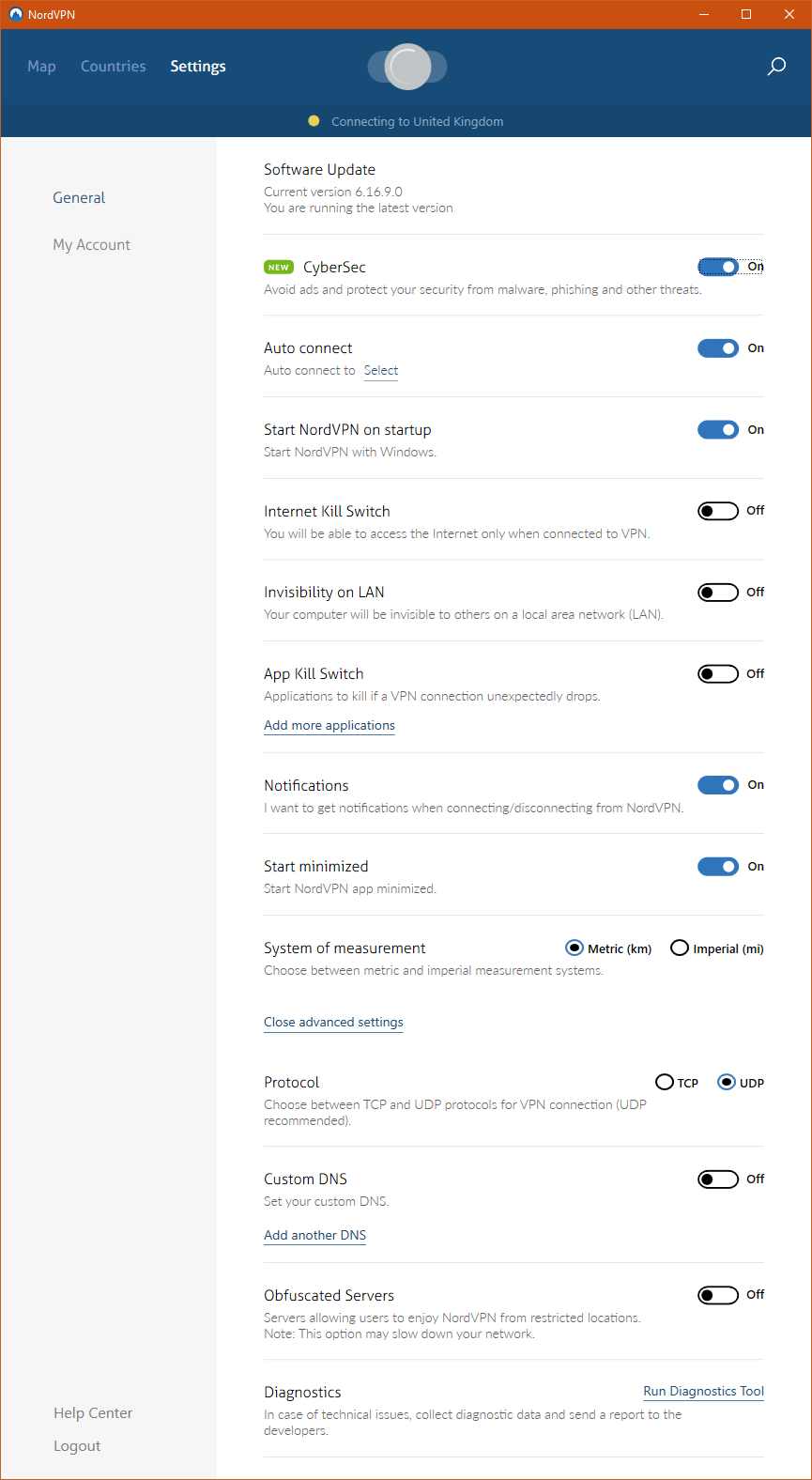
Don't Be a Victim: How to Spot a Scam in 3 Simple Words
insert_linkPrivate Internet Access vs NordVPN: The Best for Privacy and Security is…
That isn’t to say that Private Internet Access has suboptimal privacy and security, though; For most people, it will be perfect—yet lacking the bonus security features of NordVPN (which have their own compromises).
PIA being based in the US is also worthy of consideration when making up your mind.
insert_linkServers and Countries
Affecting numerous factors—inclusive of speed—the number of servers, and their locations, matter. To exemplify, the wider variety of countries you have, the more likely you can bypass geo-restrictions.
insert_linkYour Best Arguments: NordVPN
Similarly, NordVPN features “military-grade encryption”, relying on the IKEv2/IPsec protocol, OpenVPN, and AES-256 encryption. (While AES-256 is available in the Private Internet Access application, the default settings utilise AES-128.)
insert_linkDouble VPN

Plus, for those who couldn’t stand a single layer of encryption, NordVPN gives you a Double VPN. This gives you the benefits of using two VPNs at once—as the name makes evident.
To enumerate, the double VPN means: double the encryption, even more privacy, and further protection in countries closely governed—where Internet censorship is a problem.
You can access the benefits of a double VPN by connecting to the corresponding, specialised servers. With the compromise of speed, that is:

My testing showed a speed decrease of about 30–40%—connected to the best double VPN server—compared to without. Not unreasonably bad, though, it’s not ideal for everyday usage.
insert_linkOnion over VPN
Alongside these double VPN servers, you can connect to an Onion over VPN server—for excellent anonymity. Accordingly, you are blessed with the ultimate anonymity of Tor, in combination with the mic-dropping security and privacy of NordVPN.
By using both technologies, your ISP won’t know you’re using the Tor network, and it’ll be virtually impossible for websites etc to identify you.
Once again, though, there’s a speed penalty—and it’s a substantial one. As opposed to a toasty 68Mbps download/17Mbps upload, Onion over VPN gave me a mere 1.3Mbsp download/0.5Mbps upload.
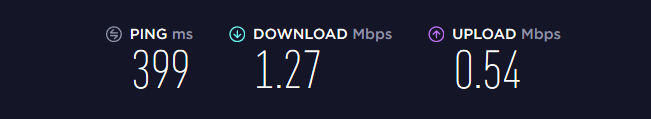
To be fair, the Tor network is pretty slow, but I only got the choice of one server. (That was in the Netherlands, to be clear, and now I have a Swedish server as an option too.) Even the website claims three countries to have servers with Onion over VPN capabilities!
insert_linkCyberSec Filtration
And if that weren’t sufficient for your mouth, CyberSec is a togglable feature within the NordVPN app; it blocks suspicious websites, intrusive ads, and malware, as well as prevents your computer partaking in a botnet.
Get the Trackers, Too! 5 Eye-Opening Reasons Why I Happily Block Ads
In other words, it increases the chance that nothing bad will ever touch your computer.
On the other hand, I've found that this feature has the tendency to break a few websites, unlike the blockers I use. (At the time of writing, though, this feature is new, and maybe not completely perfect because of that.)
If this is a problem for you, you're forced to disable it and use other methods including those outlined here and in next week's article.
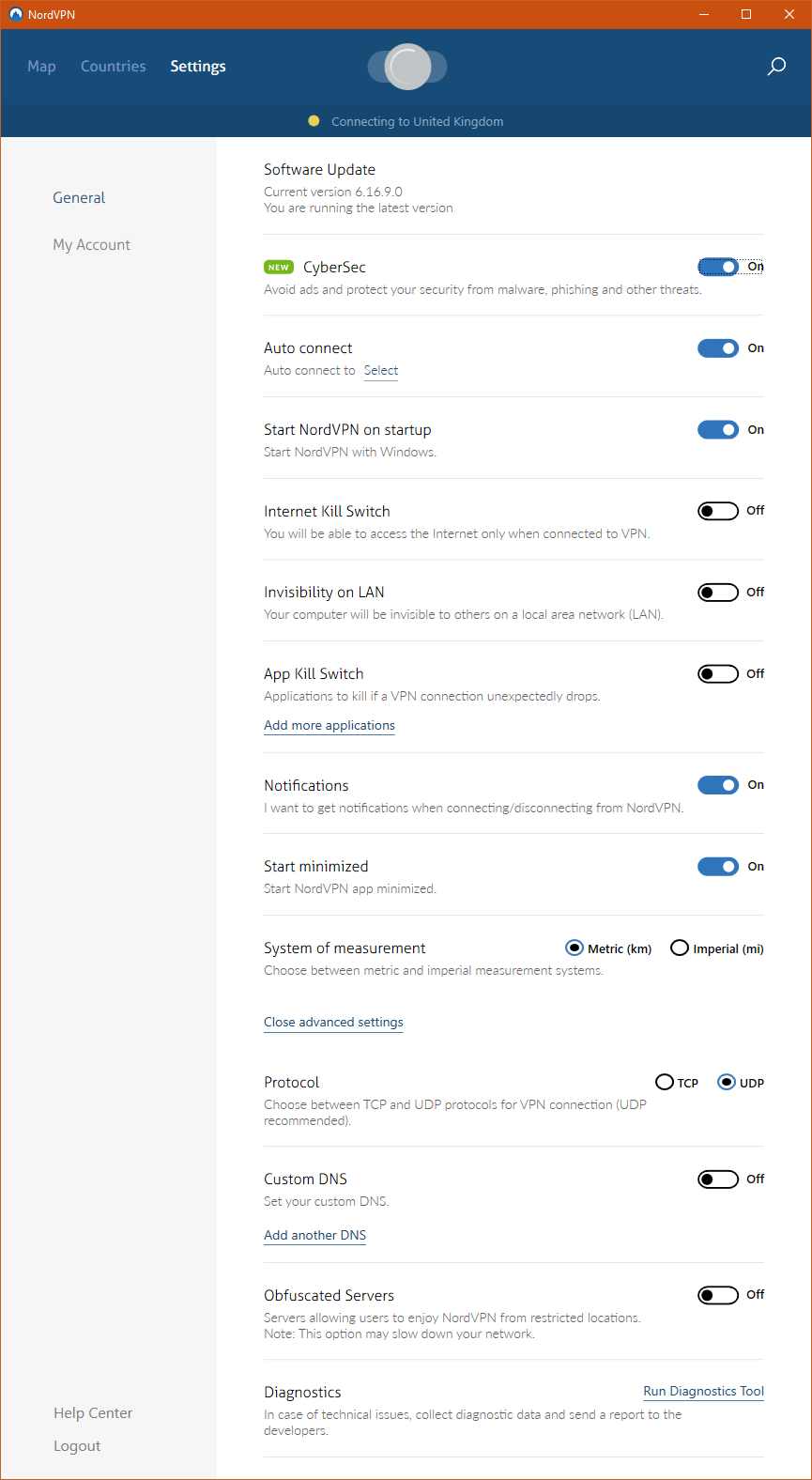
Don't Be a Victim: How to Spot a Scam in 3 Simple Words
insert_linkPrivate Internet Access vs NordVPN: The Best for Privacy and Security is…
That isn’t to say that Private Internet Access has suboptimal privacy and security, though; For most people, it will be perfect—yet lacking the bonus security features of NordVPN (which have their own compromises).
PIA being based in the US is also worthy of consideration when making up your mind.
insert_linkServers and Countries
Affecting numerous factors—inclusive of speed—the number of servers, and their locations, matter. To exemplify, the wider variety of countries you have, the more likely you can bypass geo-restrictions.
Your Best Arguments: NordVPN
NordVPN possesses a total of 4866 servers in 62 distinct countries, as of the time of writing this.
Hence the consistent speeds—there’s always a server that isn’t overloaded in close proximity. As a bonus, you get more IP addresses to play with as you manipulate your identity on-the-fly.
In the fateful event that you don’t think this is pretty warm inside, I might have to fax you—correct the issues, you know. And do you really want that?
Finally, you can use the application to choose an individual server, if automatically connecting is too cool for you; it presents the distance as well as server usage (as a percentage).
Update: You can now select the specific region (if NordVPN offers several servers in your desired country) using the app.
Your Best Arguments: Private Internet Access
PIA offers a total of 3382 servers in 53 locations, throughout 33 countries. To clarify, that’s 1,484 fewer than NordVPN’s offering.
This is, indeed, a great deal fewer servers and countries compared to NordVPN. Be that as it may, you remain to have access to popular, important locations—which makes it worth your money.
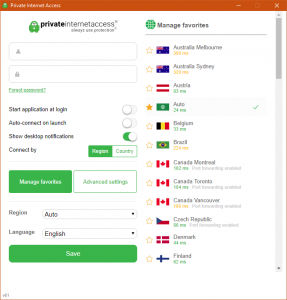
As a consequence of this drawback, you may find slightly more inconsistency in connection speeds. Occasionally, this may mean selecting a different location which is seemingly faster.
At least the app allows you to send a “slow speed complaint”.
Private Internet Access, if not the individual server (like NordVPN), does offer the selection of a specific region. For instance, there are three locations in the UK: London, Southampton, and Manchester.
insert_linkPrivate Internet Access vs NordVPN: The One with The Best Server Collection is…
Boasting considerably more servers and countries, NordVPN sweeps a clear, defined victory. You even get to pick the individual server through the app, too.
insert_linkCompatibility Across Devices
Of course, a VPN is no good if you can’t use it on your device! Therefore, we won’t be ignoring a critical factor in this NordVPN vs Private Internet Access comparison: device compatibility.
insert_linkCompatible Devices: Private Internet Access
- Windows
- macOS
- Linux (with an application interface)
- iOS
- Android
- VPN-compatible routers
- Browser extensions:
- Firefox (the best)
- Opera
- Chrome
- Other devices/browsers with configurable proxy settings
Private Internet Access’ knowledge database contains a bountiful collection of setup guides. Therefore, if you would like to know about the compatibility of your device, visit the website (see the “support” tab).
I particularly like the fact that PIA gives you an intuitive application for Linux.
insert_linkCompatible Devices: NordVPN
- Windows
- macOS (an additional App Store app for the IKEv2/IPsec protocol)
- Linux (experience is suboptimal compared with that of PIA)
- iOS
- Android
- VPN-compatible routers
- Browser extensions:
- Firefox
- Chrome
- Other devices/browsers with configurable proxy settings (including Opera)
Despite not technically having a disadvantage with regards to device compatibility, I must say NordVPN falls short—ever so slightly. For example, I feel there should be a proper GUI app available for Linux, an operating system known for security.
Moreover, Opera users will be disadvantaged without a user-friendly experience (delivered by an extension). This can be ignored, however, as one can easily use the desktop/mobile application.
Want Another Device? Laptop or Desktop for Programming: Which is The Best?
With that said, it shouldn’t be ignored that, in macOS, you get two applications: one for OpenVPN and the other for IKEv2/IPsec. Whereas in Windows, you only get the easy-to-use app with OpenVPN.
Note that the latter of which does not have an option to connect to double VPN or dedicated IP servers. Moreover, it doesn’t offer an application kill switch, CyberSec, or an option to connect to use obfuscated servers.
(Additionally, more info about these features in a later showdown.)
On top of that, both applications do not allow you to sort the server list like you can in Windows. (By which ones are best for you, for instance.) Granted, you still get an auto-connect feature, and this is solely a minor gripe.
Finally, like there is available with Private Internet Access, you can access the rich collection of setup tutorials here.
insert_linkPrivate Internet Access vs NordVPN: The Winner of Best Compatibility is…
In truth, I would happily declare this round a tie—since, in reality, they’re both equally compatible. PIA, with an easy-to-use Opera browser extension, and a straightforward, minimal-compromise Linux app, takes a slight victory.
insert_linkSupport and Customer Service
If ever you are having problems, this factor will rise to the forefront of your mind.
I am unfortunately unable to give any sort of depth to this section of the Private Internet Access vs NordVPN comparison: this is due to not having any experience using it.
Thus, the most I can do is purely note what I see.
insert_linkMake a Pitch: NordVPN
Yes, I see a very useful help centre with detailed and relevant answers to your questions. In terms of contact, there seems to be an email service as well as a live chat.
Although, I must make it clear that the FAQ would be more than sufficient in most cases.
insert_linkMake a Pitch: Private Internet Access
As with NordVPN, PIA supplies a brilliant knowledgebase of guides in addition to general information. Though, if you ever need support, there seems to be a nice contact form on the website.
On top of that, the application menu has built-in tools for sending a slow speed complaint and reporting a blocked website. The latter of which I used since I’ve found a website to be inaccessible whilst using this VPN, in testing. (This is probably because it encourages the breaching of specific legal agreements.)
Several days have passed since reporting the blockage, and I still cannot access that website with the VPN. Luckily, it is most definitely not a website I use—to be clear (and get myself out of legal trouble).
insert_linkPrivate Internet Access vs NordVPN: The Best for Customer Support is…
You know what? We’ll call it a draw!
Yup, I can’t say much in the realm of customer support, let alone comment on response times.
insert_linkSupplementary Features
In order to maintain a unique appeal, VPN services are nudged to go one step further—utilising extra, flashy features.
insert_linkPrivate Internet Access vs NordVPN Breakdown for Additional Features
| Feature | NordVPN | PIA |
| Simultaneous connections | 6 | 5 |
| DNS leak protection (test) | ✔ | ✔ |
| IPv6 leak protection (test—blocks all IPv6 traffic ) | ✔ | ✔ |
| No logs policy | ✔ | ✔ |
| No throttling (the services won’t artificially reduce your bandwidth based on your usage) | ✔ | ✔ |
| P2P (Peer-to-peer) traffic support | ✔ | ✔ |
| Onion over VPN | ✔ | ✗ (You can still use the Tor browser etc) |
| Double VPN | ✔ | ✗ |
| Ability to block ads and malware | ✔ | ✔ |
| Kill switch (optional—disallow traffic outside of your VPN tunnel e.g. when the VPN connection drops) | ✔ | ✔ |
| App kill switch (optional—terminate specific applications when the VPN connection drops) | ✔ | ✗ |
| Invisibility on LAN (optional—other devices in your network won’t see your computer) | ✔ | ✗ |
| Dedicated IP (you get an IP address exclusively assigned to you—as opposed to sharing one) | ✔ ($70 per year for select servers) | ✗ |
| Set your favourite servers | ✔ | ✔ |
| Port forwarding | ✗ | ✔ (You can be assigned a port when connecting to a compatible location) |
| IKEv2/IPsec support | ✔ | ✗ |
| OpenVPN, L2TP/IPsec, and PPTP support | ✔ | ✔ |
| SOCKS5 proxy | ✔ | ✔ |
Also, here's an email IP leak test.
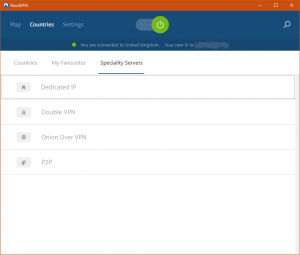
insert_linkPrivate Internet Access vs NordVPN: The Most Feature-Rich is…
Packing a whole lot more fun into the truck, NordVPN has the edge in this round. Private Internet Access does offer a respectable range of joyous, legit features, though.
insert_linkPayment Options and Experience
What about privacy before we commence our VPN usage, eh? Equally, a broad spectrum of payment options only makes the situation far more interesting…
Pay with Privacy: How to Use Bitcoin: Truths You Need To Know
insert_linkNordVPN vs Private Internet Access: Payment Options
| Payment Method | NordVPN | PIA |
| Credit Card | ✔ | ✔ |
| PayPal | ✔ | ✔ |
| Cryptocurrencies | ✔ (CoinPayments) | ✔ (Bitcoin, Bitcoin Cash, BitPay, ShapeShift) |
| Amazon Pay | ✗ | ✔ |
| MINT | ✔ | ✔ |
| Alipay | ✔ | ✗ |
| UnionPay | ✔ | ✗ |
| Money back guarantee | 30 days | 7 days |
insert_linkMy Analysis Experience
As a result of seeing this, you could argue that both services are practically equal on the payment front. Having said that, the greater 30-day money-back guarantee of NordVPN may induce additional comfort.
They both other payment via a range of cryptocurrencies; it is therefore easy to sign up to either service with maximum anonymity.
However, I should make it essential to point out my experience with NordVPN. If you’re merrily floating about in the US, you’d be happy to know that you pay the price on the price tag.
But what if you’re located outside of the US? Then you may have to pay additional units of money due to tax.
In the UK, for instance, VAT is running at a heavy 20%. Consequently, the one-year plan would cost the equivalent of $100.66 as compared to the $83.88 for US residents.
On the contrary, Private Internet Access takes it out of their own pocket to pay tax (presumably). This results in no hidden catches, albeit the people of the US always seem to get what they see.
(Okay, maybe more so in this, narrow case.)
insert_linkPrivate Internet Access vs NordVPN: Offering a Better Payment Experience…
With everything above in mind, I’m giving the edge to PIA for this round, chiefly thanks to Amazon Pay. (Not that I’ve ever used it or know anything about it—Amazon is simply a beautiful service with many fruits.)
(This way, I also avoid having to declare it a draw!)
insert_linkPrice (Value for Your Money)
Do you really want to expend the entirety of your bank account, re-mortgage your house, and sell your family? All this for a VPN service? I think not.
Evidently, the price is a huge factor determining whether someone will go through with a particular purchase.
And it’s not always about the sheer price; rather, it’s the value that matters.
Better value makes a more convincing product, accordingly.
So, do these VPN services—with all of their arguments—match up to their price tags?
NordVPN
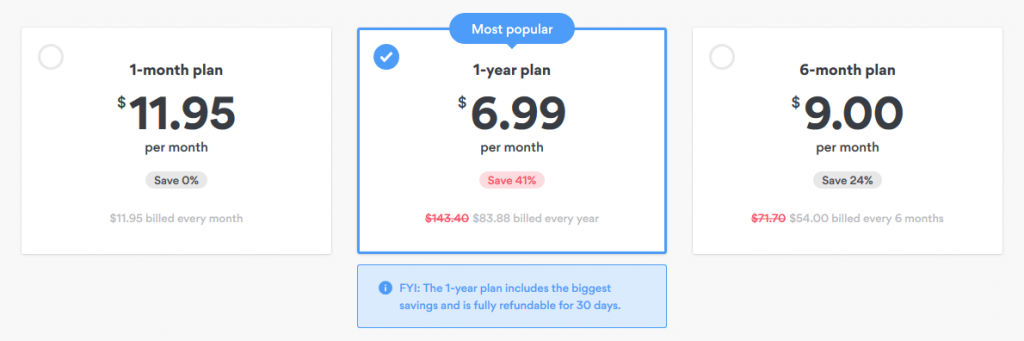
NordVPN’s plans are currently (at the time of writing this) as follows:
- 1 month: $11.95
- 6 months: $9.00/month ($54 billed every 6 months)
- 1 year: $6.99/month ($83.88 billed every year)
Shortly prior to writing this review, NordVPN’s prices were raised to those you currently see. Before, NordVPN would be undeniably the best value VPN on the market—absolutely indisputably.
Now, NordVPN has priced itself more similar to those of its competitors, such as IPVanish.
This does not mean that NordVPN is valued poorly, nonetheless. As a matter of fact, I would say, especially with the one-year plan, that you get what you pay for.
Consume More: 4 Incredible Taskbar Customisation Tricks You Need to Know
Likewise, it was probably somewhat mean of me to compare Private Internet Access with NordVPN; NordVPN is simply higher up in the ranks, hence charges accordingly.
Private Internet Access

On the other hand, PIA offers a substantially cheaper VPN for the masses.
PIA’s plans are currently (at the time of writing this) as follows:
- 1 month: $6.95
- 1 year: $3.33/month ($39.95 billed every year)
- 2 years: $2.91/month ($69.95 billed every 2 years)
In comparison to NordVPN, that 2-year plan is an unquestionable steal. Given the competitive performance, privacy, security, features, and knowledge-base, I feel that PIA is the best value.
Therefore, if you don’t have the pocket for NordVPN, Private Internet Access is the obvious choice.
insert_linkPrivate Internet Access vs NordVPN: The Best Value VPN:
Boasting an exceedingly competitive price, PIA jumps off the cliff with this one (in a clever way). Once again, though, there’s always the other side of things: NordVPN has more substance, if you can pay for it, that is.
insert_linkThe Conclusion: Private Internet Access vs NordVPN
Frankly, there is no “better” VPN in this comparison, but there are winners in certain categories.
Hence, my following recommendation:
insert_linkDo You Want the Most Privacy and Security in a VPN?
NordVPN truly does live up to its price, with the best VPN service with the most privacy and security. I don’t think you could find anything better in NordVPN’s class—that is, with the same quality, privacy, and security.
At this present moment, NordVPN has everything you’ll need. Moreover, it’s only destined to grow, especially now with the raised price tag, reflecting its premium nature.
insert_linkDo You Want the Best VPN—For a Budget?
Perhaps, you are saving money for your real estate investments. In that case, your ideal route would be to be as frugal as the circumstances permit.
Of course, it would be a folly to forget and neglect your online privacy. So, let Private Internet Access knock on your door with the best VPN deal for people on a budget.
Trust me, with everything PIA offers, you won’t be disappointed.
insert_linkA Final Note
Whether you go with Private Internet Access or NordVPN, the chances are, you’ll be satisfied.
They are both brilliant VPN services I heavily recommend because I think they are two of the best. If you’re curious, my other recommendation is IPVanish, which is known for its exceptional speeds.
Also, I am yet to do a review on that service.
Read This Juice as Well: These 15 Computer Shortcuts Explained Will Make Your Day





